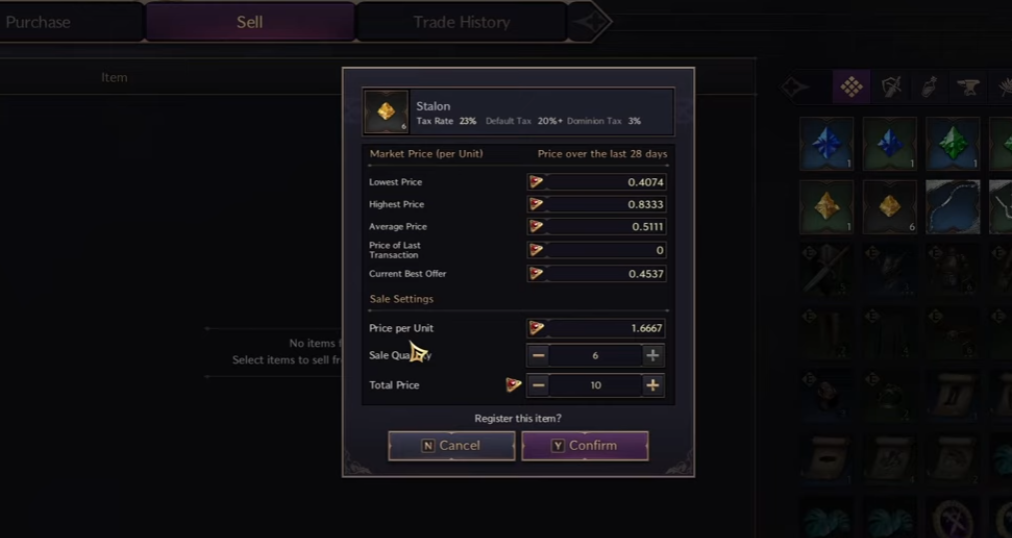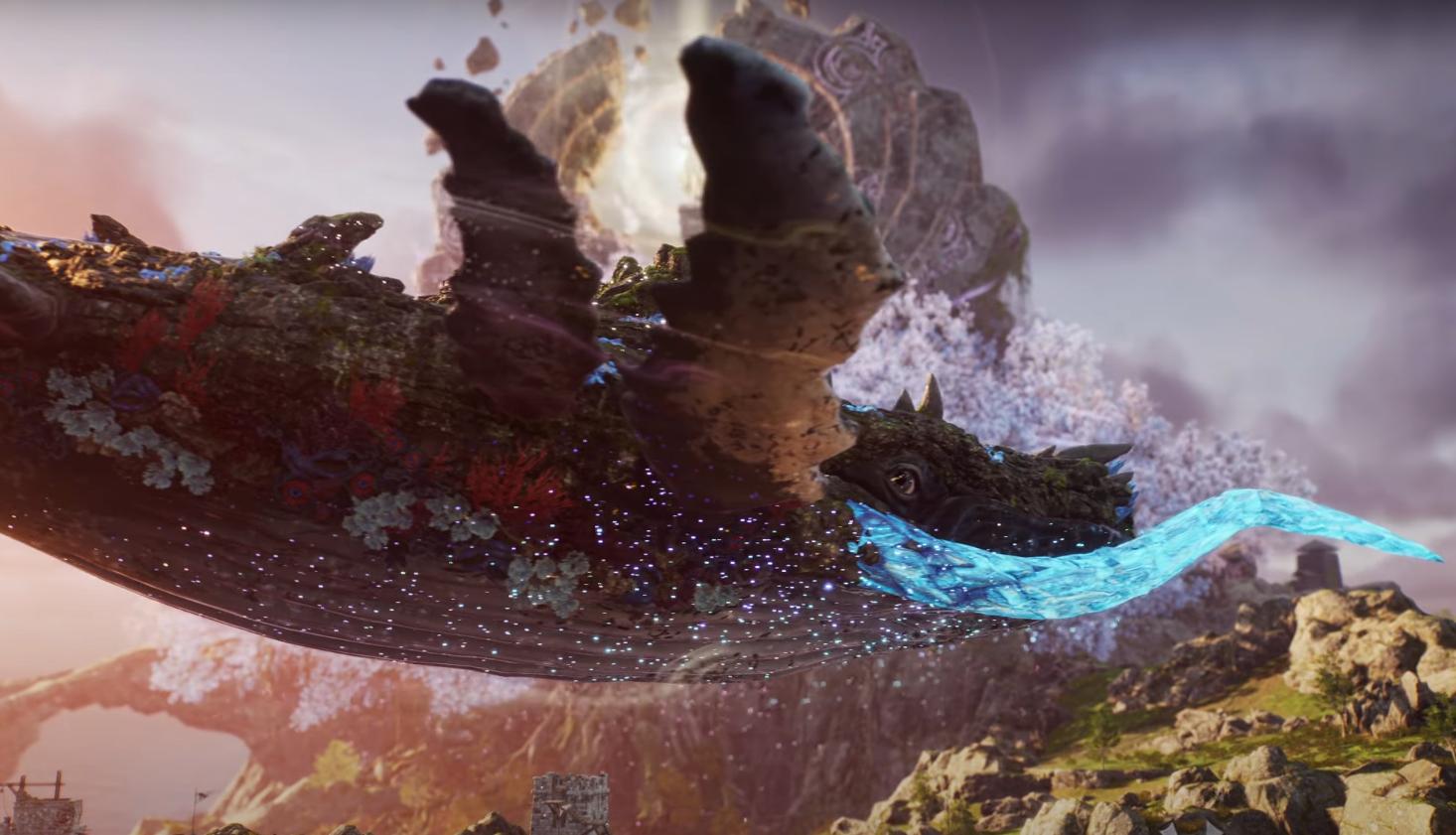The Auction House is where you can sell and buy items from and to other players. In this guide we tell you how it works.
Access the Auction House from the game menu, in the Item section select the Auction House option, you need to be at least level 15. There you will be able to see all the items for sale, filter them to find what you are looking for at the best price and manage your own sales.
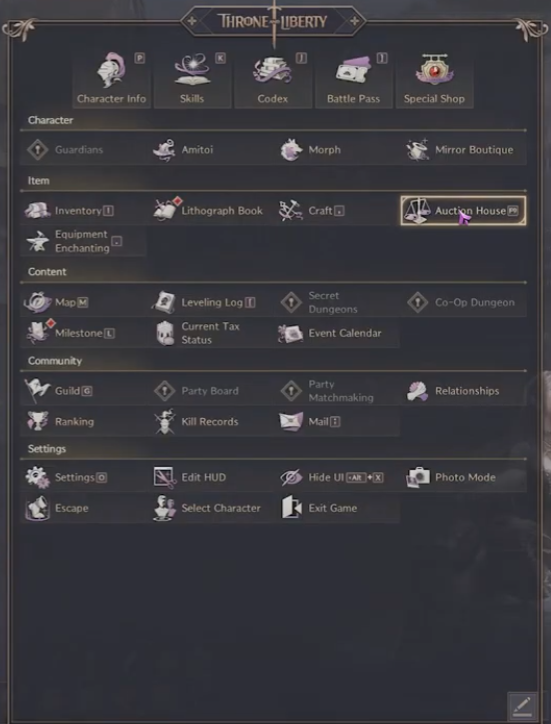
The currency used in the Auction House is Lucent, the cash coin of Throne and Liberty. This can make it a bit more complicated to access the Auction House, since you will have to either buy Lucent first or sell some items of your own to get it.
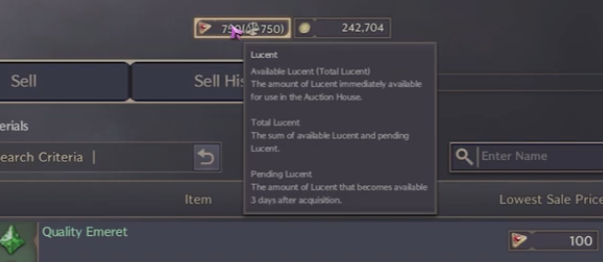
Throne and Liberty Auction House: Purchase
When you open the Auction House you will see three main options: Purchase, Sell and Sell History. In the first section, Purchase, you can see all the items currently for sale. Browse through the options on the left or search for a specific item with the search tool. You can further narrow the search with the “Search Criteria” options, where you will find rarity, effect and trait.

When you search for a specific item you will see the total amount of items on sale and the minimum price. When you select it you will then see the whole list of the items on sale and you will be able to select which one you want to buy, the quantity of items on sale, the remaining time of the offer, the total and the price per unit.

Select the items you want to purchase and click “Purchase All” at the bottom right.
Throne and Liberty Auction House: Sell
Let’s go to the Sell section. When you enter, your inventory will be displayed and the items that you can sell will be shown normally, those that you can’t will be dimmed.
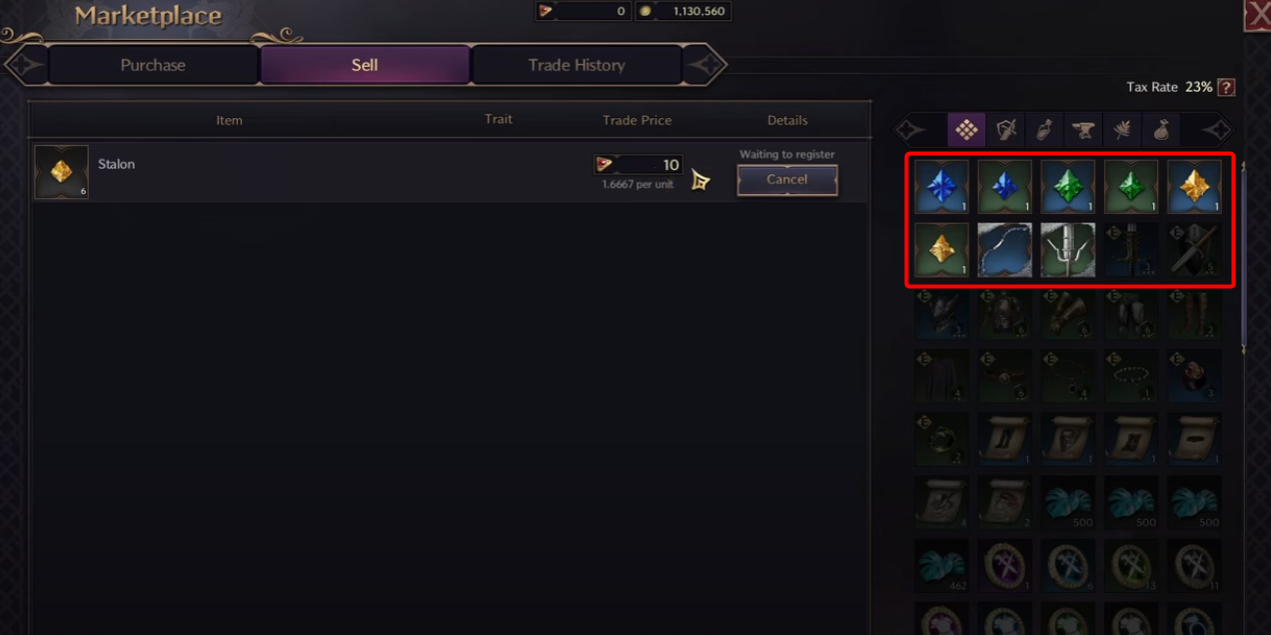
Click on the item you want to sell and you will see all the available data about the history of that item in the Auction House (minimum price, maximum price, etc). You will also see the tax details: Tax Rate is a base rate of 20% + the Castle Tax Rate of the Guild that controls Stonegard Castle at that time.