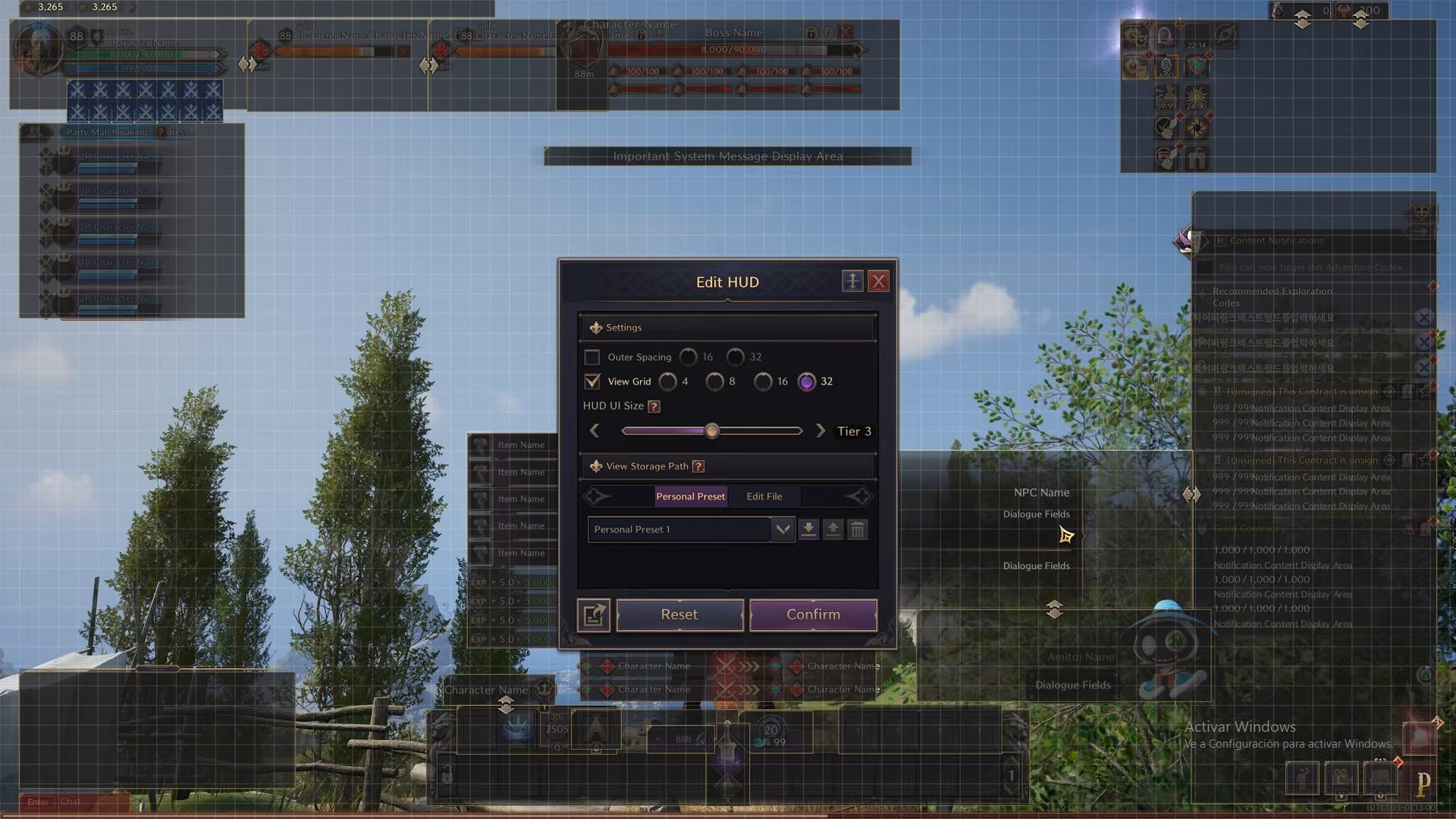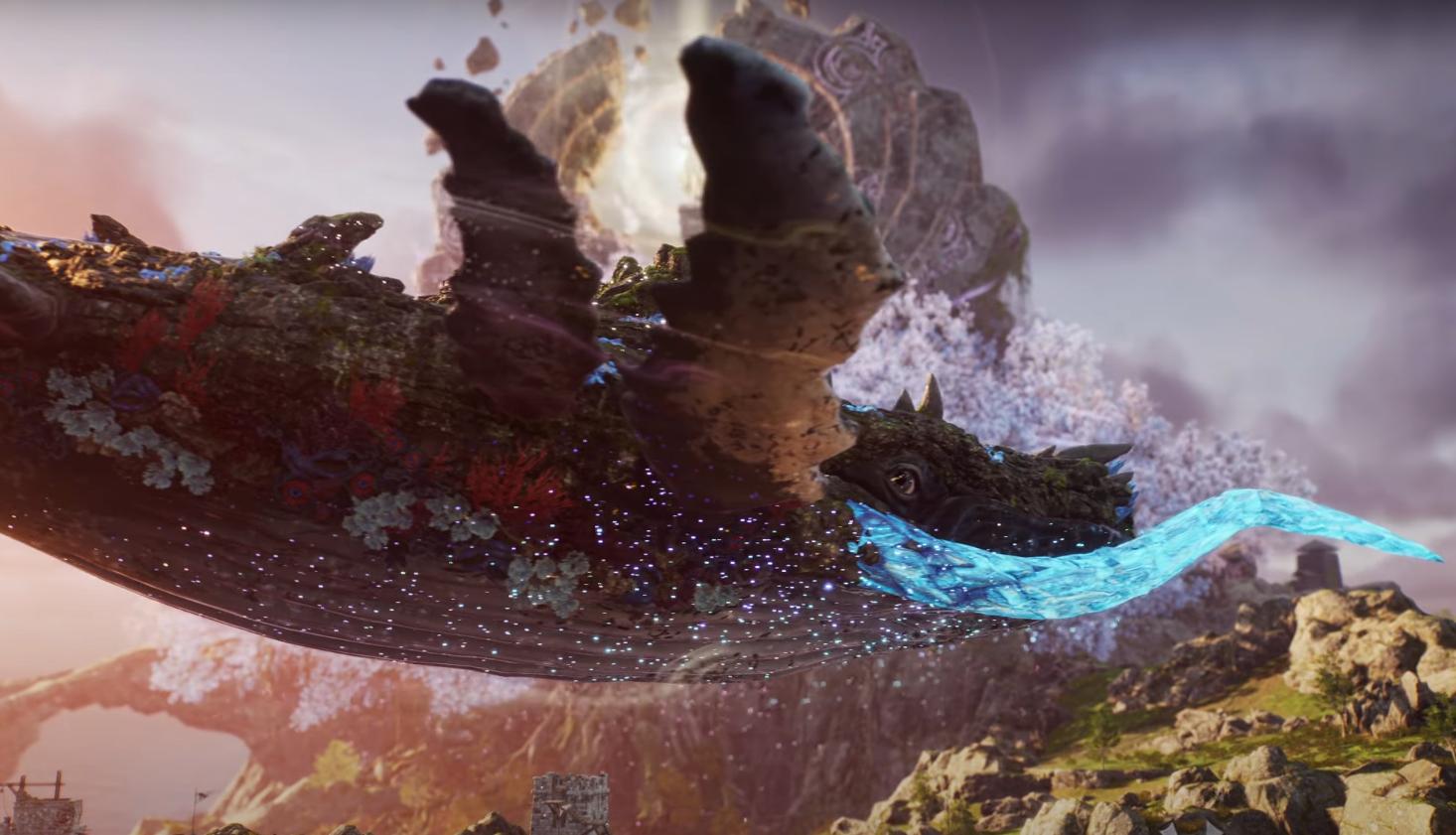This will be a short guide, but pretty cool. In Throne and Liberty you are able to change the layout of your HUD/UI. Let me explain how to do it, it’s very simple.
Open the Main Menu, at the bottom in the Settings section look for Edit HUD.

You will see the game screen appear with all the available panels, whether you have them enabled or not, and a grid so that you can place things neatly.
You can change the overall size of the UI and move the different panels to place them as you prefer. You can put an outer margin between the screen border and the panels, modify the grid size and create custom presets.