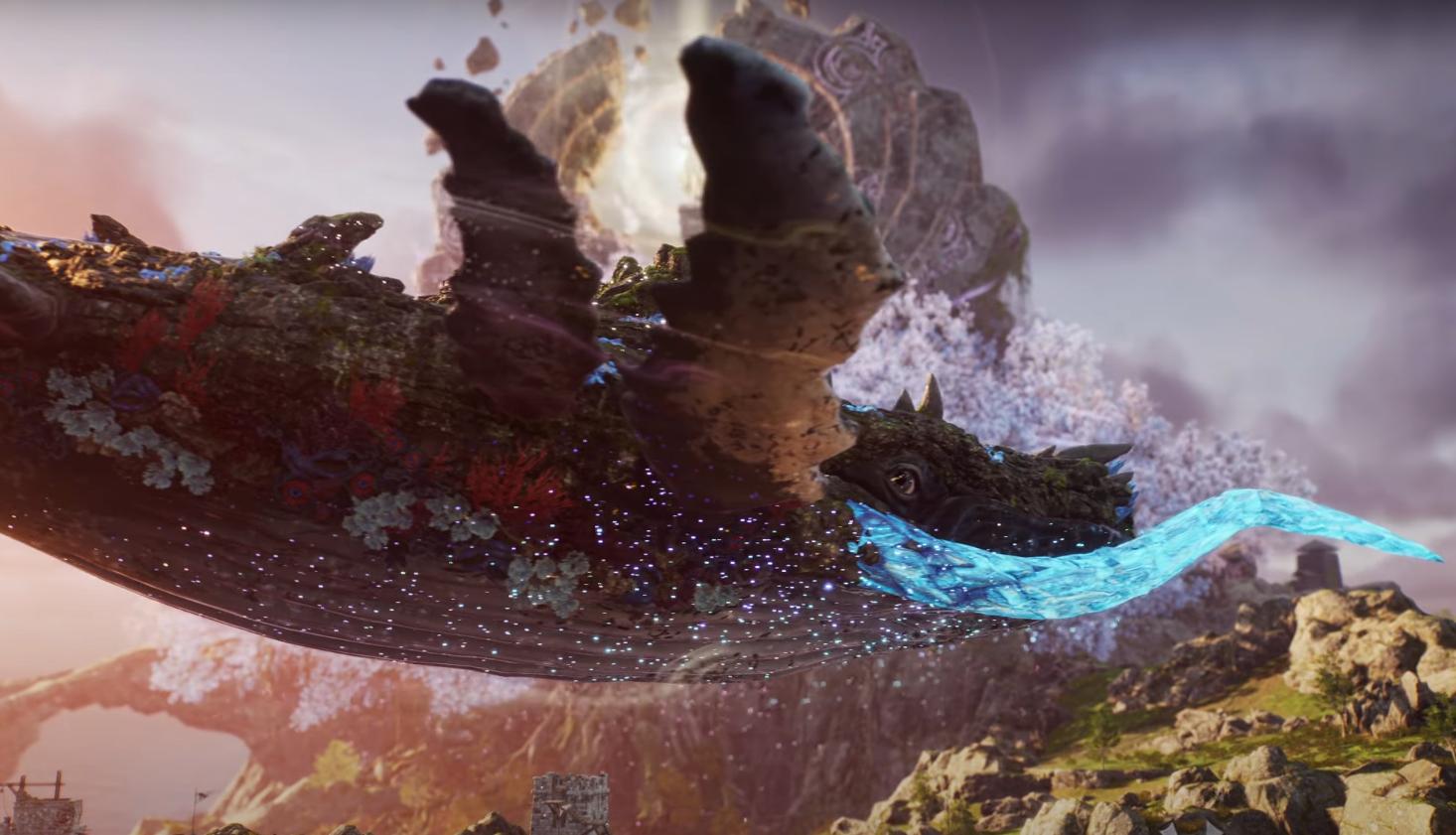In this short guide we tell you how you can join or create a party easily and quickly in Throne and Liberty. From the main menu you have two options: Party Board and Party Matchmaking. Let’s see what each one is about.
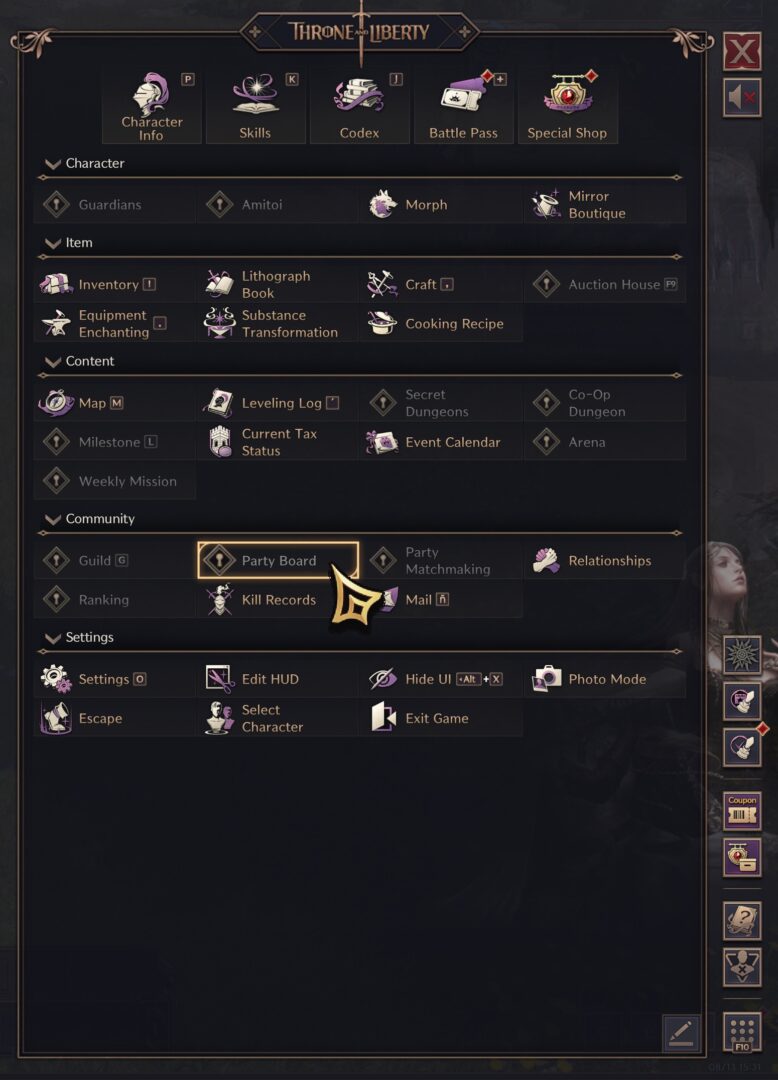

Party Board
From the main menu, in the Community section, go to Party Board. There you will find a list of groups looking for members to participate in Dimensional Circle and Challenge Dimensional Circle. You can filter them with the options on the left, to find parties for a particular dungeon.

In the list you will see the title of the search, the number of members the group currently has, the name of the group leader and the Combat Power required to enter.
If you don’t find the group you need, you can post your own search with the “Post a Requirement Ad” button. There you will select the Dungeon for which you are building the group, some details about how your group will look like, the minimum Combat Power required, and whether applications will be accepted automatically or you prefer to be able to approve them manually.
Party Matchmaking
Contrary to the Party Board, Party Matchmaking will find a group for you automatically. Just choose the dungeon you want to enter, the role you play (attack, defense, healer) and the Party Matchmaking system will find a group for you.

The speed with which you find a group in this way will vary according to the number of players that are connected to the server, the more people there are, the more chances you will have to find a group quickly.