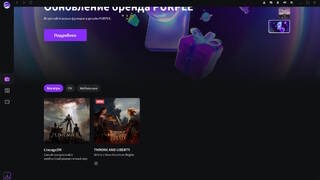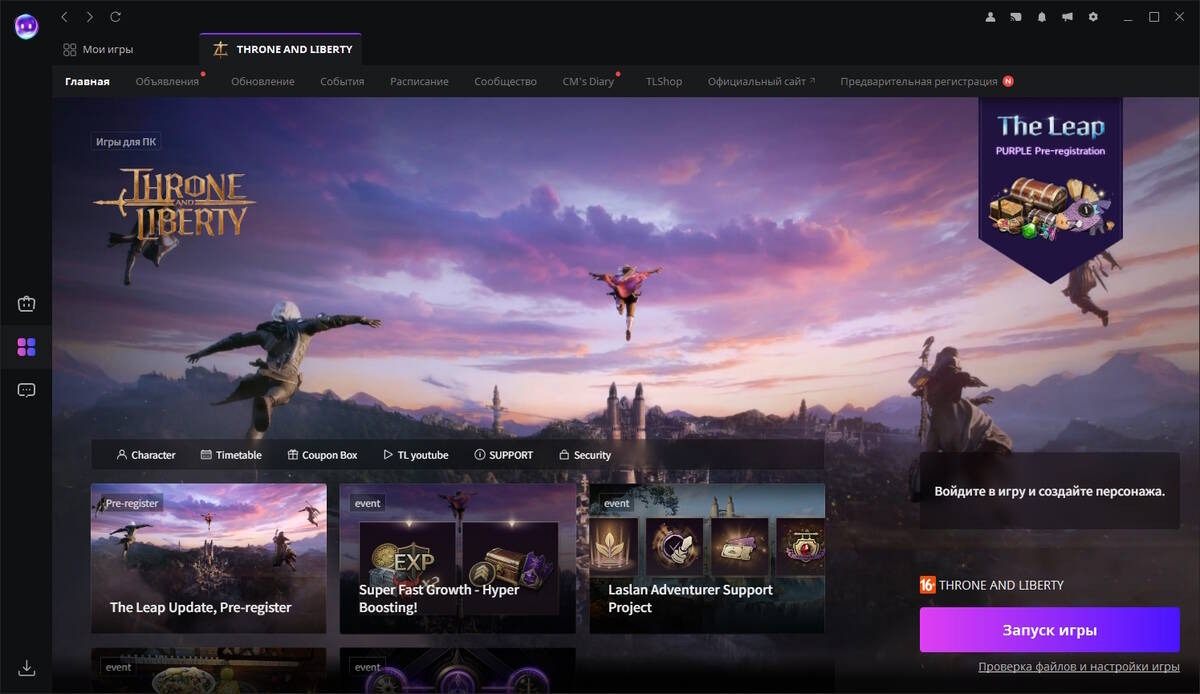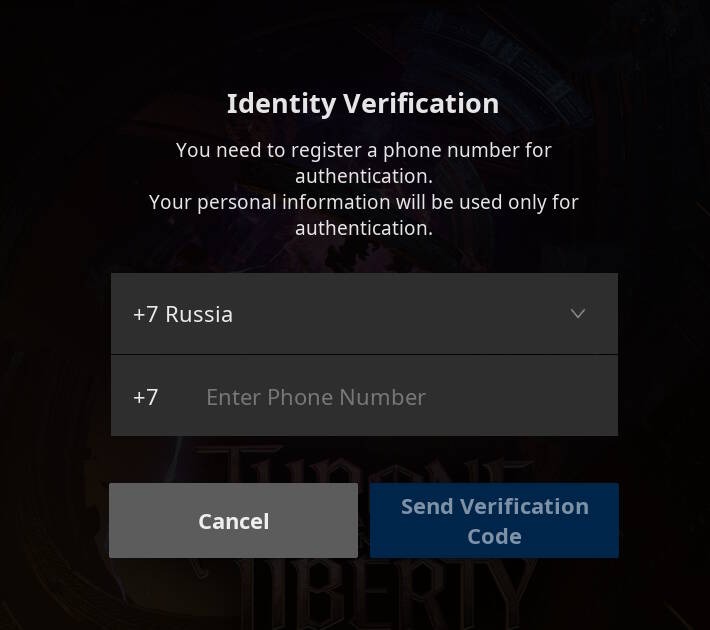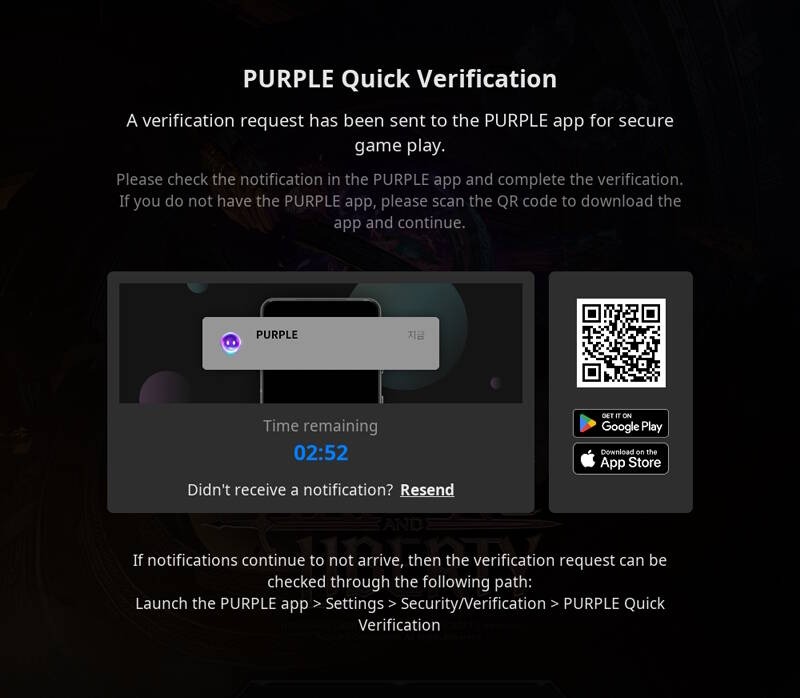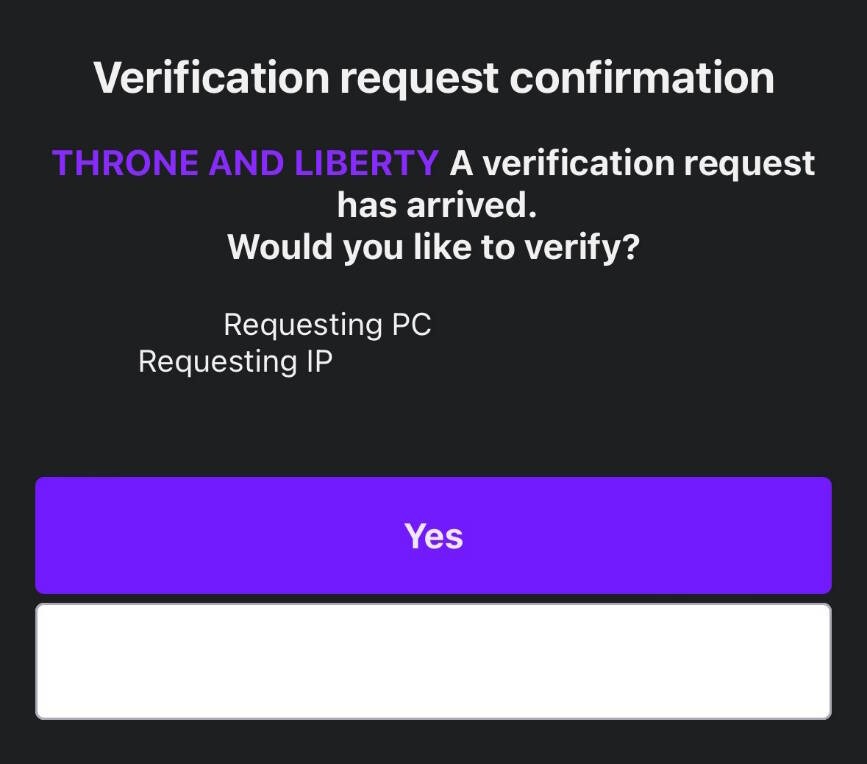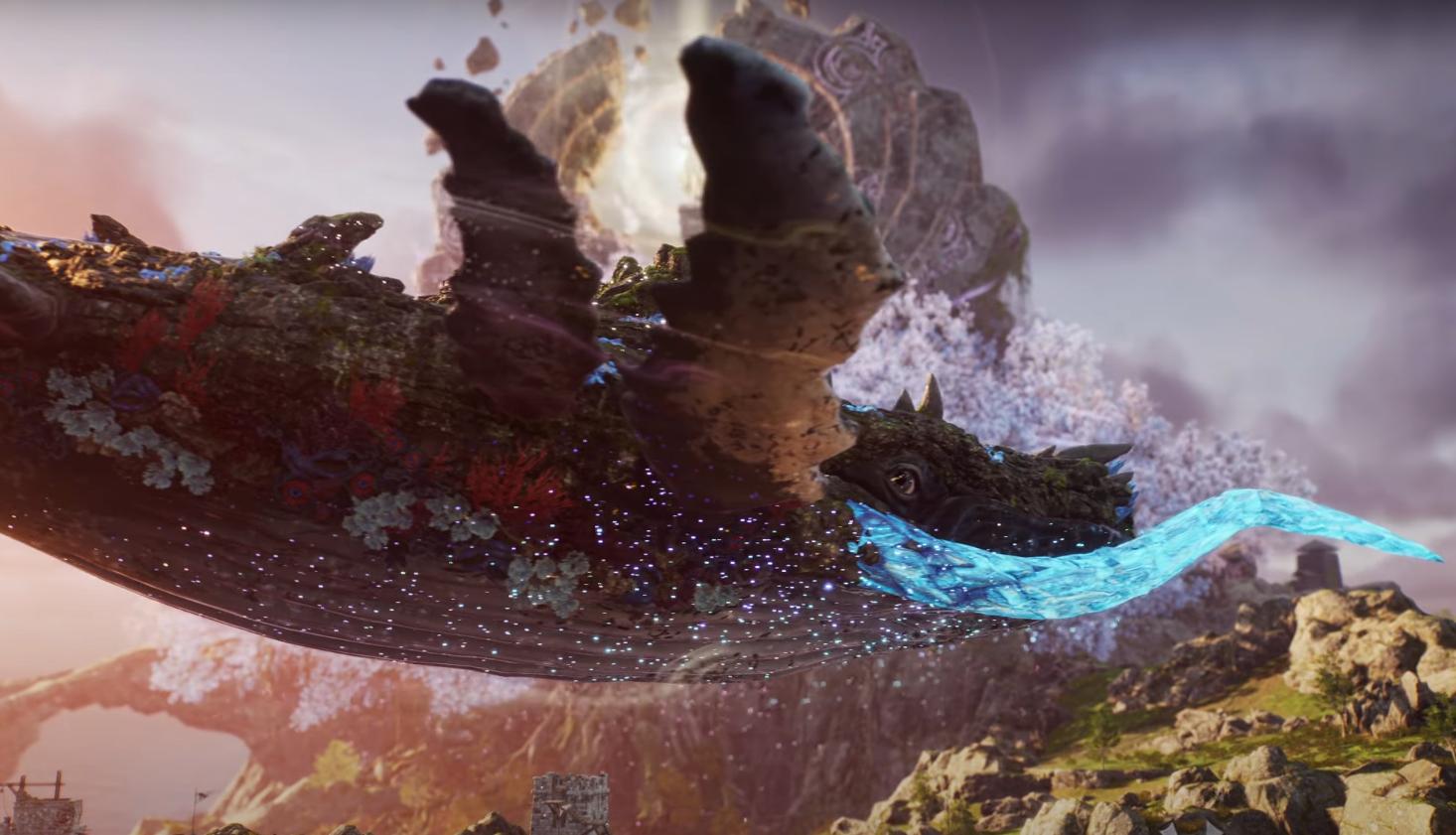Access to the MMORPG Throne and Liberty Korea servers has raised numerous questions about creating new accounts, following the announcement of the service expansion to 19 more countries.
We have compiled all the available information on how to create an account.
Remember, you will need to use a VPN to play Throne and Liberty Korea:
VPNs: Exitlag | NoPing
Account Registration
Visit the Official NCSOFT Website: Go to the official NCSOFT website and create a new account.
Follow These Steps:
- Select an Allowed Country: Choose one of the permitted countries.
- Enter Your Date of Birth: Provide your date of birth.
- Accept the Terms: Agree to the terms and conditions.
- Confirm Your Email Address: Verify your email address.
- Create a Password: Set a secure password.
Russia, South Korea, Taiwan, Hong Kong, Macau, Indonesia, Thailand, Singapore, Malaysia, Philippines, Belarus, Azerbaijan, Armenia, Kazakhstan, Ukraine, Moldova, United Arab Emirates, Qatar, and Kuwait.
The process is very straightforward. We do not recommend using social media accounts for registration, as the system may incorrectly determine your region.
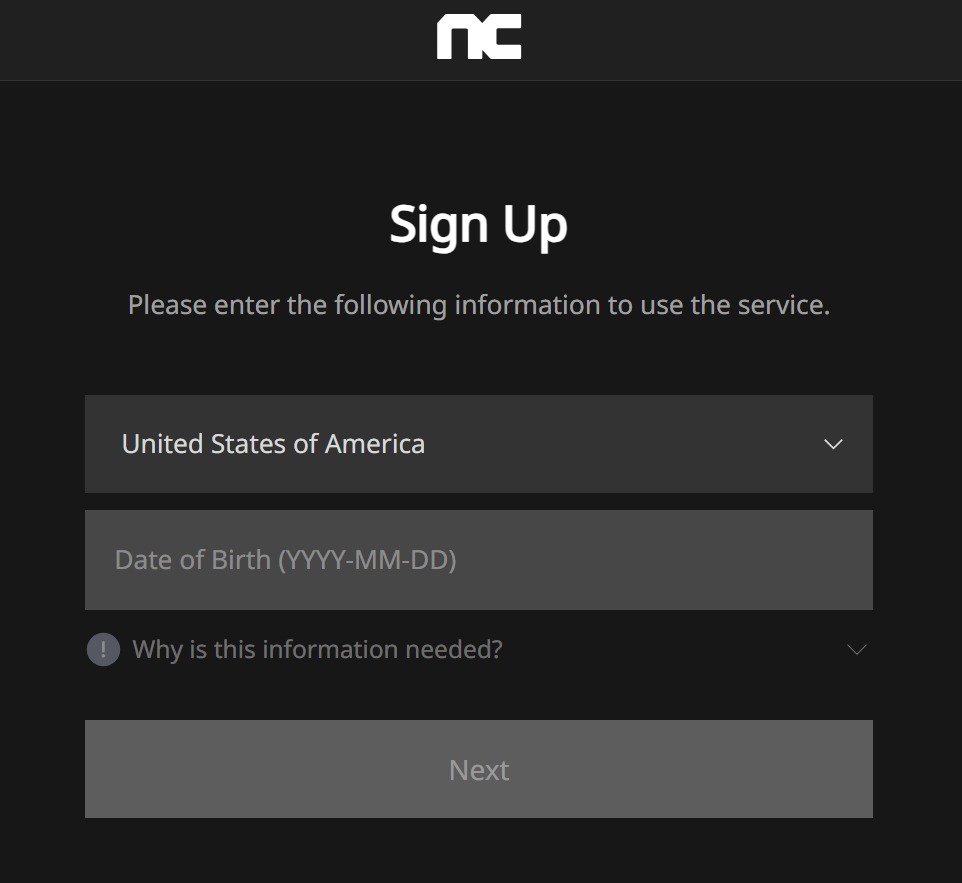
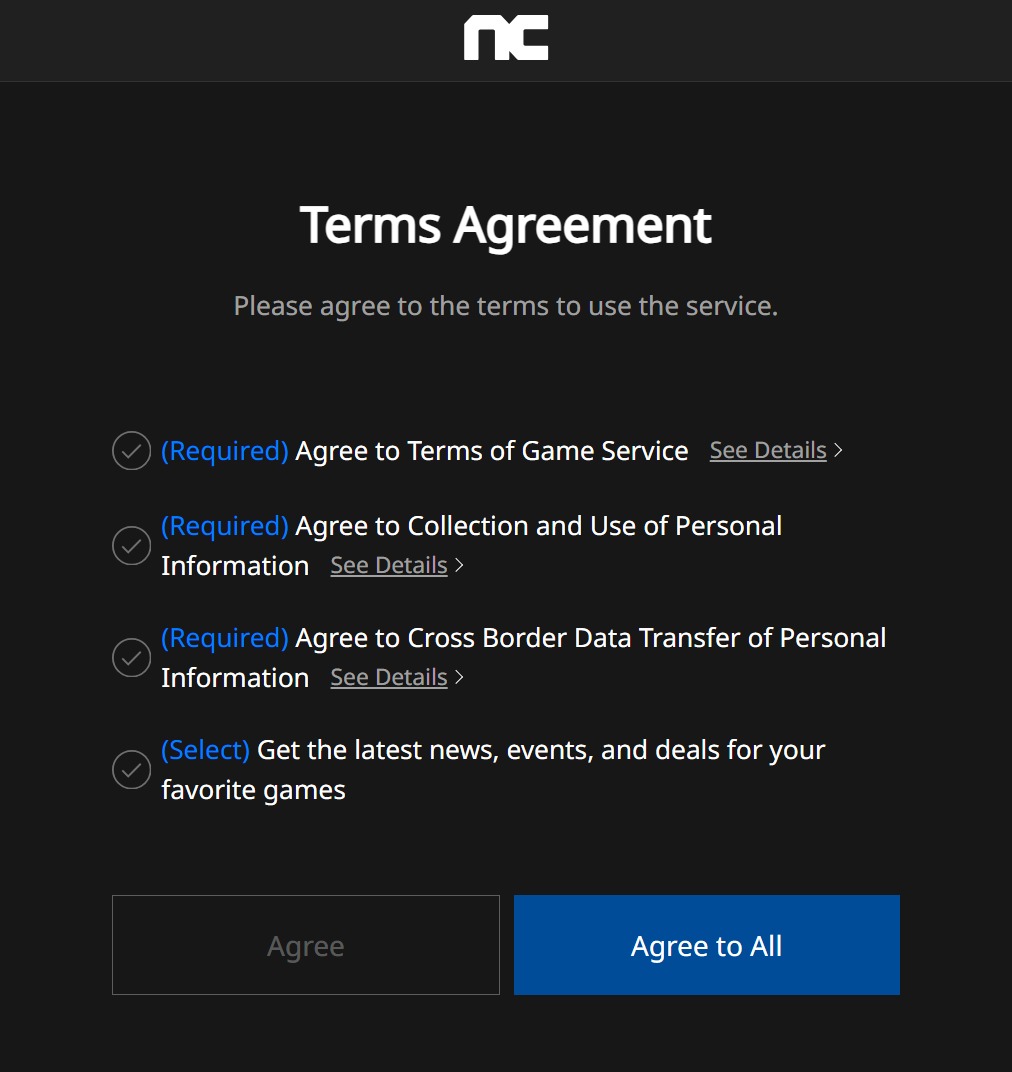
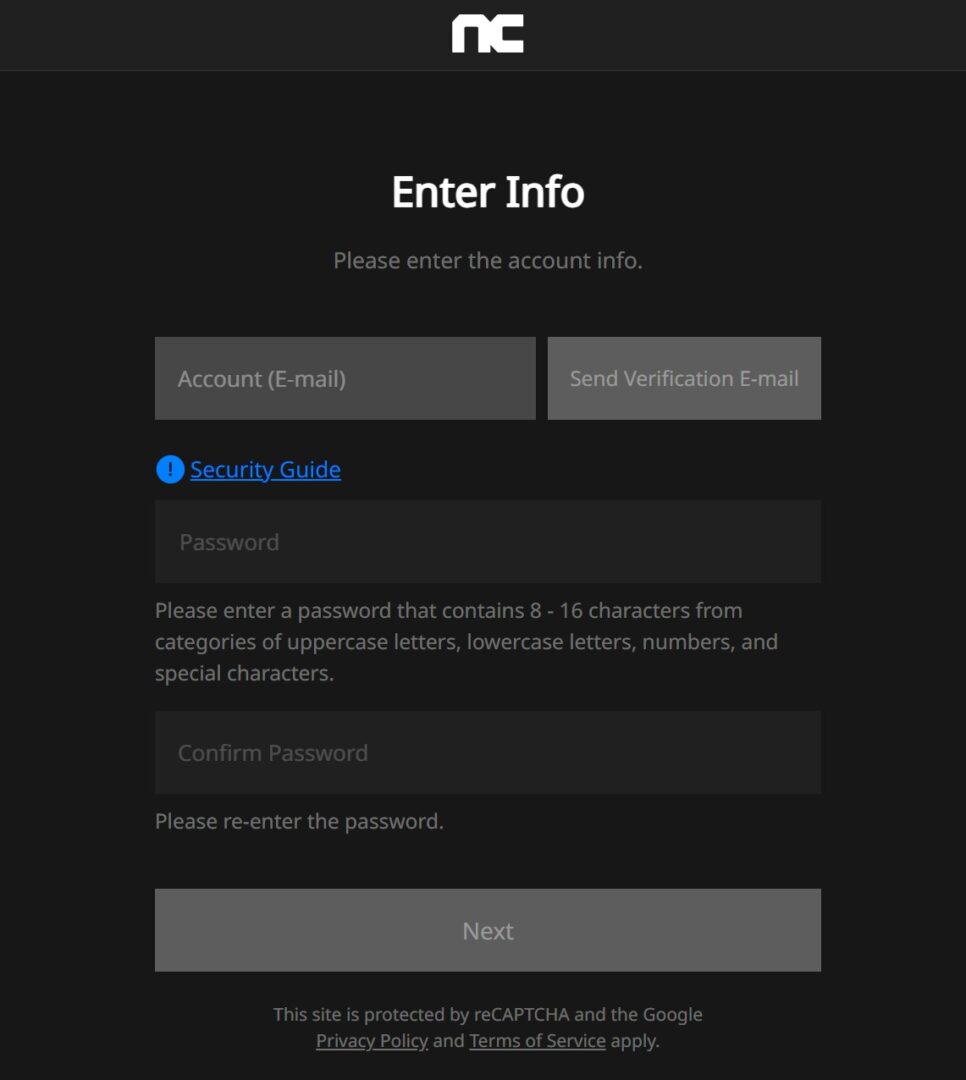
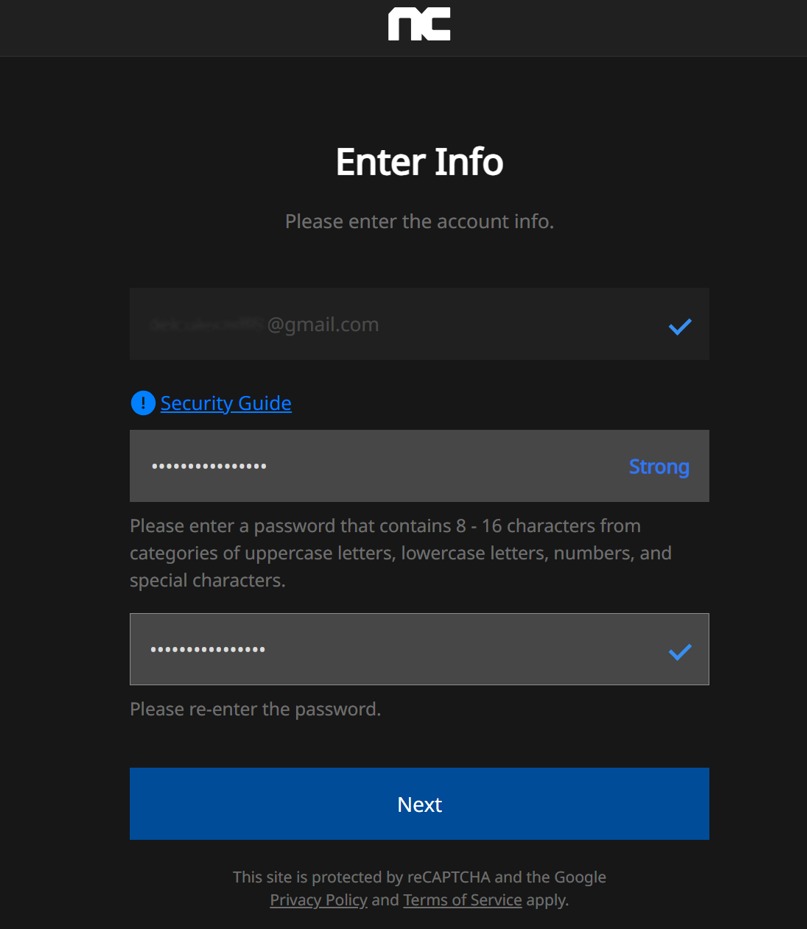
Pre-register for the New Region:
- After creating your account, pre-register on the game’s website for the new region of Talandre, which will be added on August 21, 2024.At the start of this update, you will receive valuable gifts.

Download and Install the Purple Launcher
- Download the Launcher: Download and install the Purple launcher, which runs the NCSOFT version of the game.
- Select and Install the Game: In the launcher, select Throne and Liberty and install it.
- Storage Requirements: Developers recommend having at least 200 GB of free space to decompress the game files. However, 160 GB has been shown to be sufficient according to player reviews.
But there is an alternative option: using the Purple mobile app (Google Play , App Store ). You can send a confirmation request from the game and avoid waiting for any SMS or call. The main thing is to remember to log in with an account. You can check all your registered devices on this page.
Registering Your PC and SMS Verification
- Receive an SMS or Call: The most challenging part is receiving an SMS or call with a verification code. Not all operators receive the SMS or call quickly.
- Troubleshooting: If you do not receive the code after 3 or 30 minutes, request a new one after 6:00 PM Moscow time, as this is an issue with the SMS service NCSOFT uses.
Alternative Option: Purple Mobile App
- Use the Purple Mobile App: There is an alternative option: using the Purple mobile app (available on Google Play and App Store).
- Send a Confirmation Request: Send a confirmation request from the game to avoid waiting for any SMS or call.
- Log in with Your Account: Ensure you log in with your account.
- Check Registered Devices: You can check all your registered devices on this page.
Source – mmo13.ru