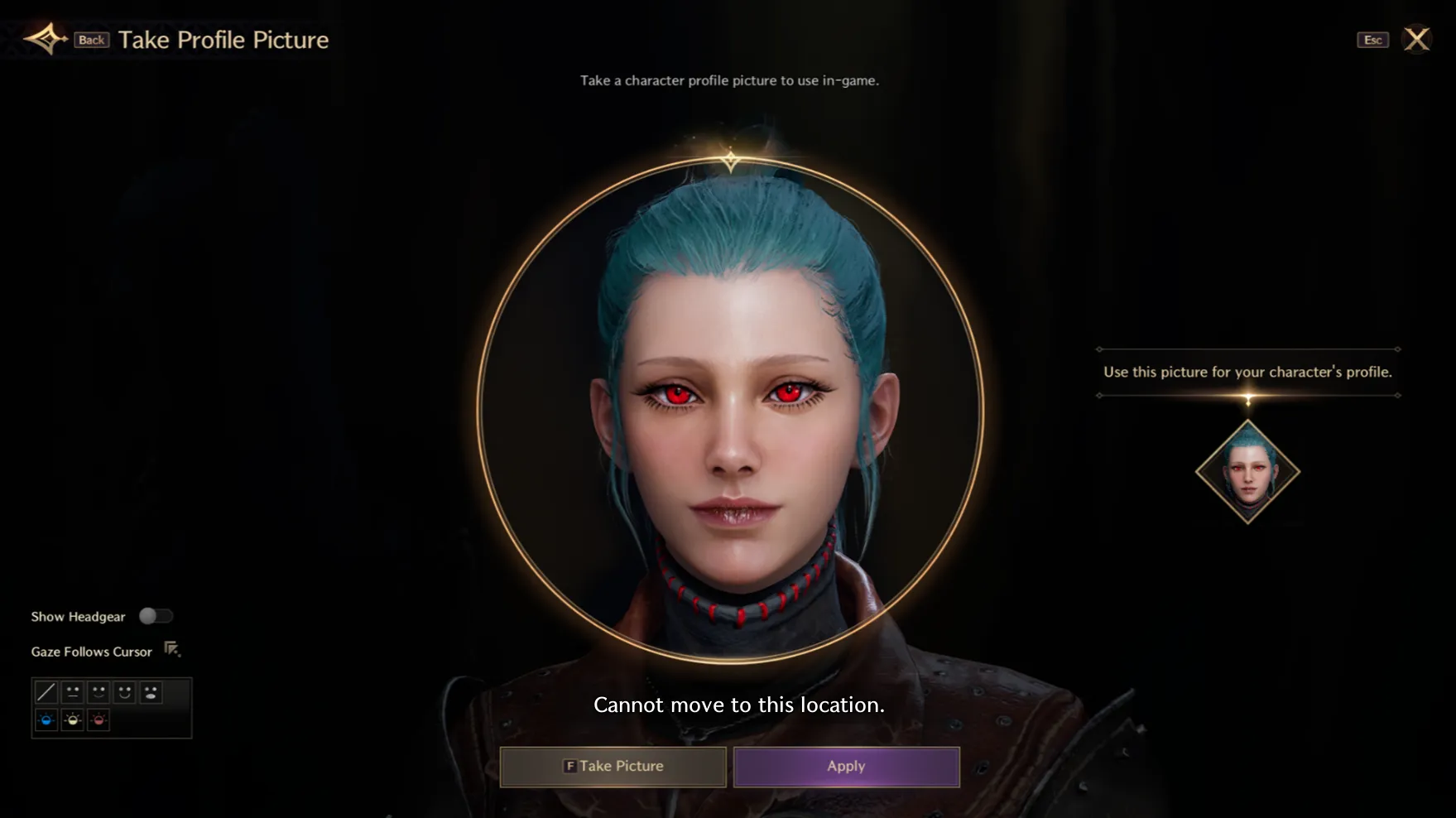You can change your character’s appearance and profile picture.
Enter
Mirror Boutique allows you to change your character’s appearance and film your profile picture.
You may enter the feature via [Main Menu] – [Mirror Boutique]
Change Appearance
The same cosmetic features from the character creation are used.

Morph Preview
Choose the Morph you designated to see the hair color before you finalize the changes.
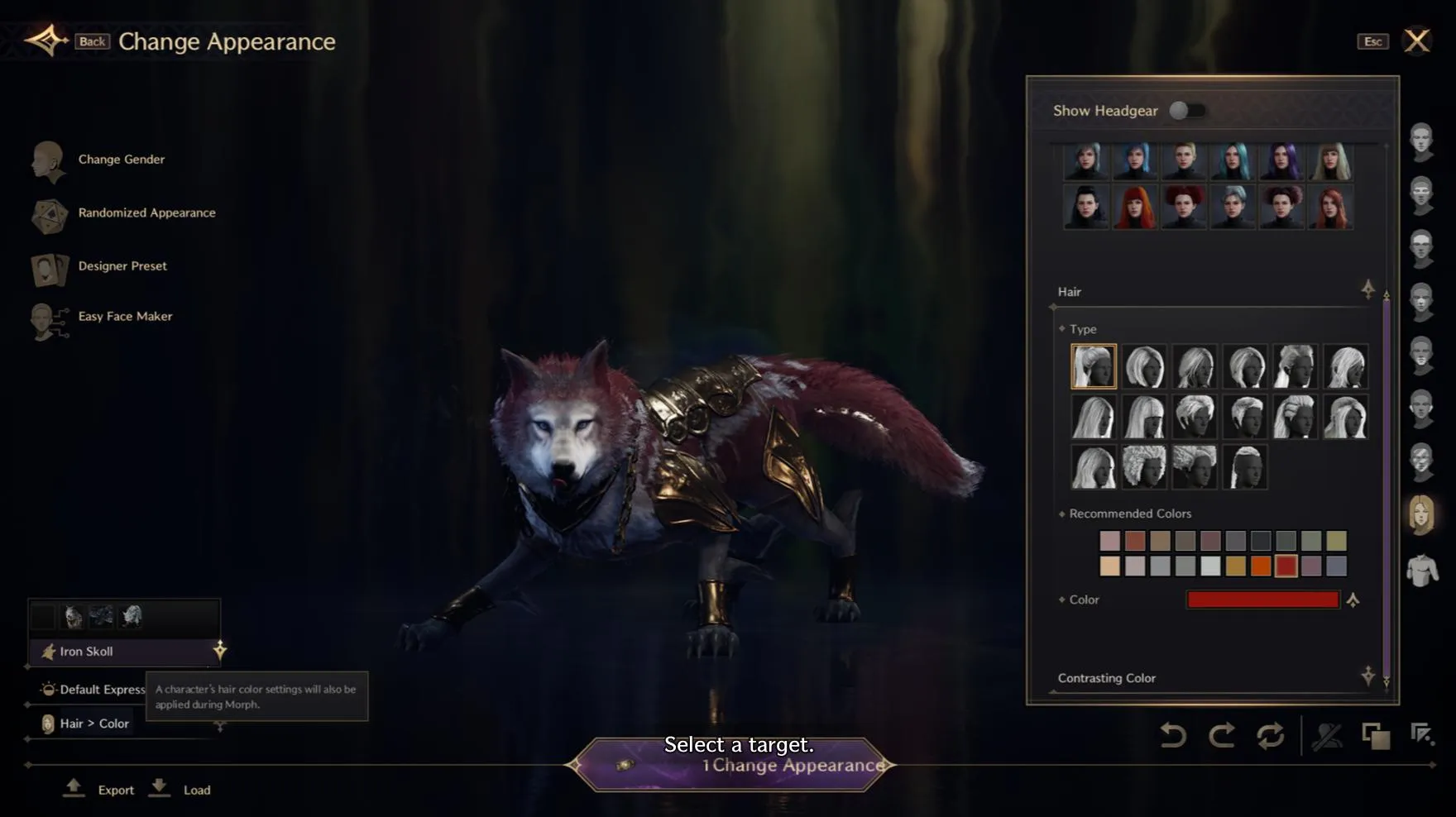
Finalization and Cost
You have to use the Appearance Change Ticket to finalize the changes.
The Profile Picture will reflect the changes as well.
Changing Profile Pictures
You can change your profile picture.
You can show or hide Headgear, change facial expressions, or adjust the lighting.