A function to mark, check, and share a specific location in the World and the Map
What Is the Pin System?
It is a communication tool for sharing a locations.
You can mark, check, and share a specific location in the World and the Map
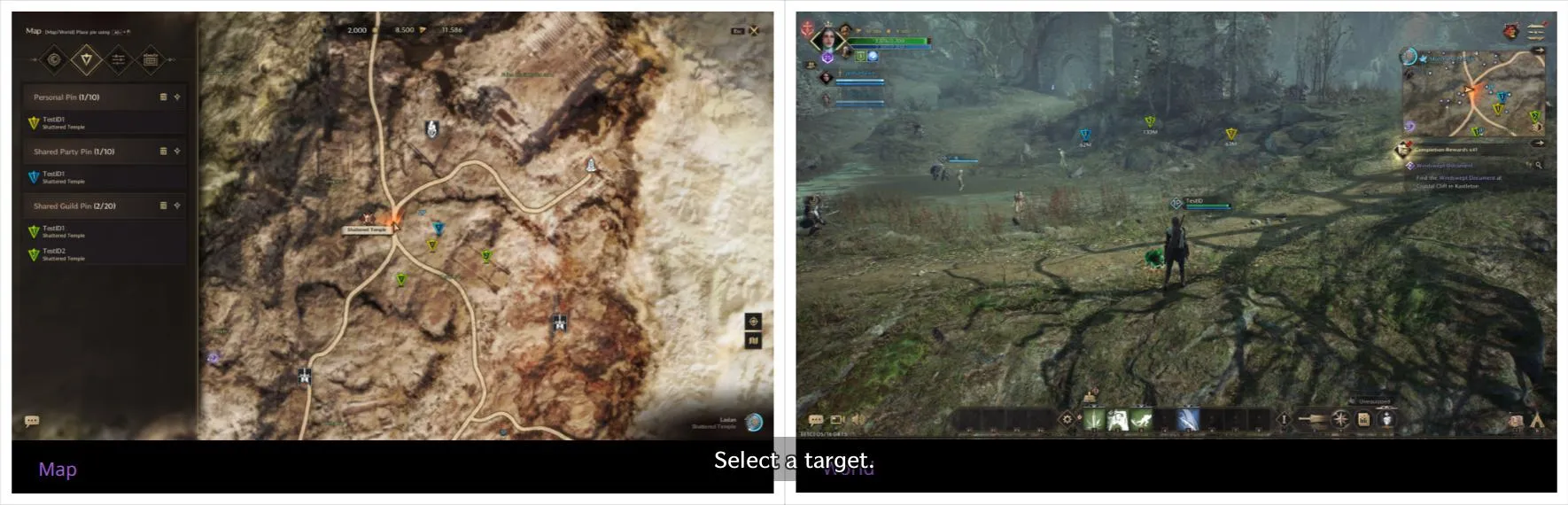
Party/Guild Pin
Only players with the authority to place a pin can write, edit, and delete it.
When writing, editing, and deleting a pin, the status will be shared to party/guild members.
Place Pin
Call Pin Context Menu in the World or the Map.
Select an item to place a pin icon where the menu is called.
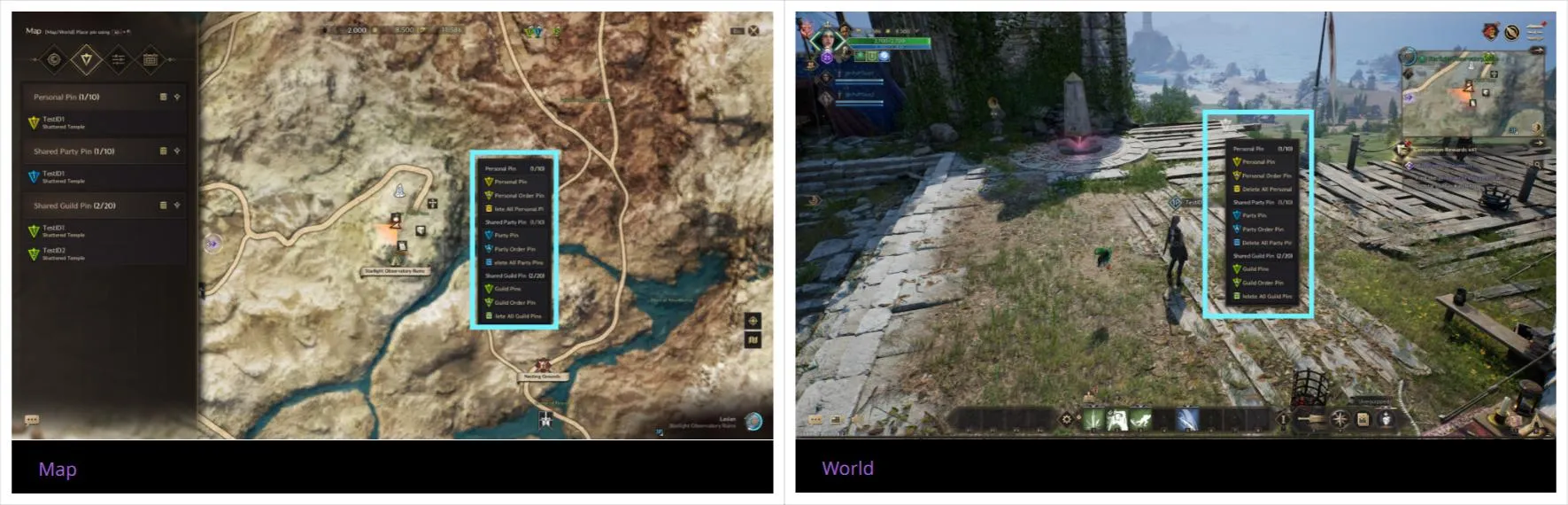
Available Quantity
| Range | Quantity |
| Personal | 10 |
| Party | 10 |
| Guild | 20 |
Change/Share Pin
You can delete pins or edit the pin name by using a pin list on the map or a pin icon on the World or the Map.
Selecting the Share Pin, the pin will be shared through the selected chatroom.
* Party Pins and Guild Pins are automatically shared to party members and guild memers.
Order Pin
This is a special pin icon made by connecting pins placed in a separate pin mode in order.
On the World Map or Mini Map, they are connected with a line in the order of each pin.
You can place Personal, Party, or Guild Order Pins, up to 10 points for one Order Pin.






