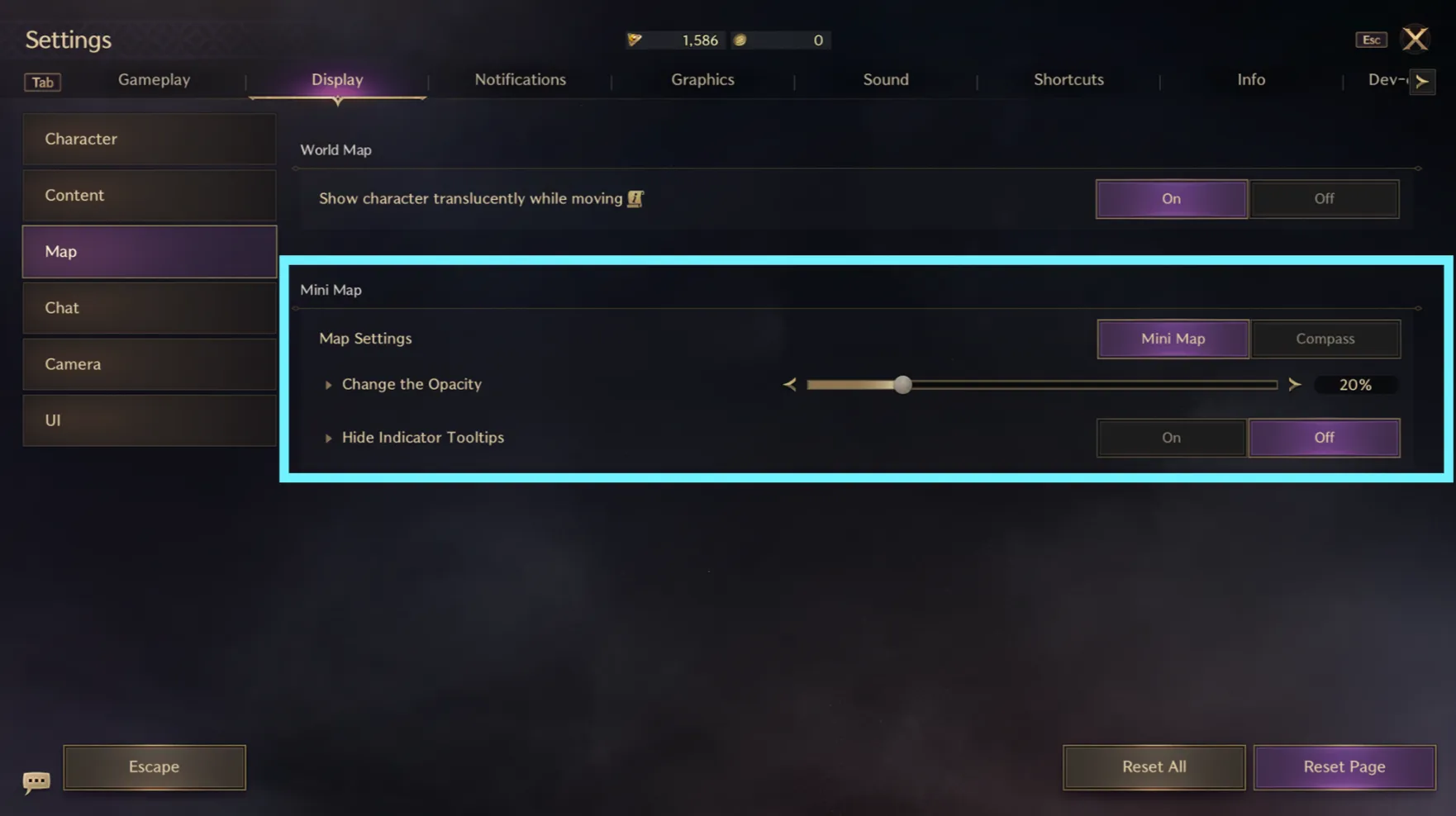Interactive Map – Thone and Liberty
A way to view world information
World Map
Basic Structure
Shows the regions and details of the entire continent of Solisium.

| No. | Name | Description |
| 1 | Region List | A list of regions on the continent of Solisium. They are categorized into Bases, Territories, Ruins, Castles, and Dungeons. The Territories show monster information. |
| 2 | Region Details | Shows the details of the selected region. Drag to explore other areas, and wheel to zoom in and out of the area. |
| 3 | Current Location | A map icon indicating your character’s current location. |
| 4 | Go to Current Location | While viewing a different region, click to return to your current location and center it on the screen. |
| 5 | Legend | A full description of an icon represented on the map. |
| 6 | Address and Weather Information | Shows the address (Dominion/region names) of the current region, as well as environmental information for the Dominion. |
Territory Info
Shows a list of monsters in the Territory and their information, as well as a list of item drops.
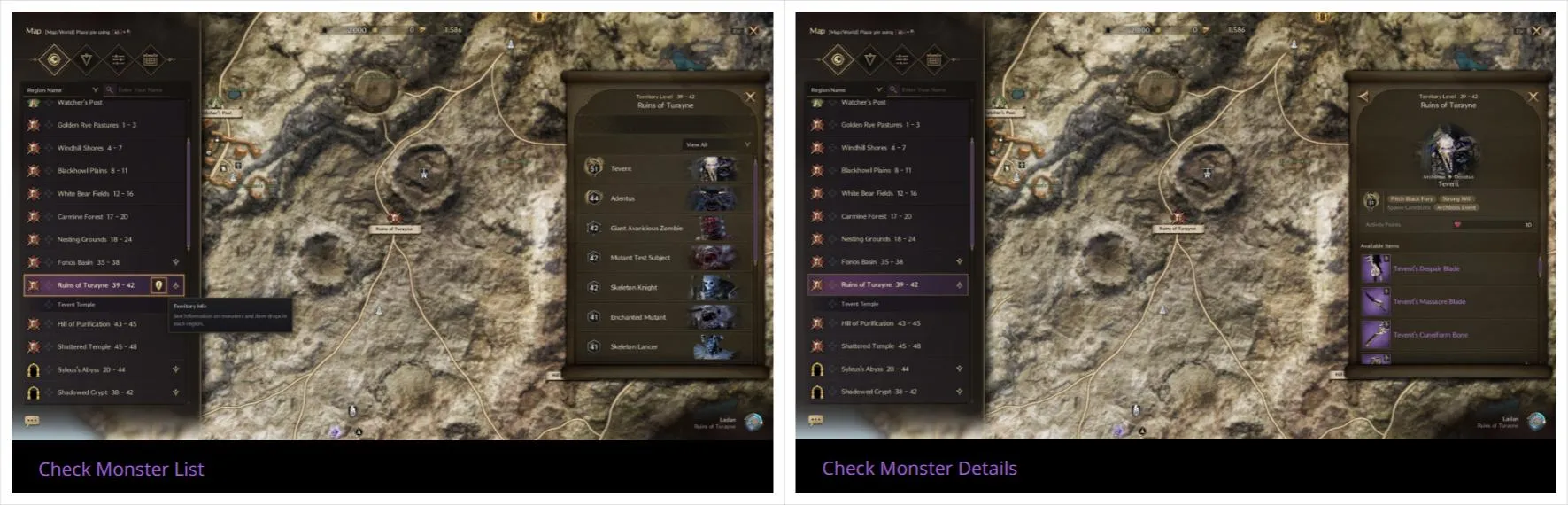
To Check Elite Monsters
Use the Check Location button in [Territory Info] – [Elite Monster Info] to check the spawn location of an Elite Monster.
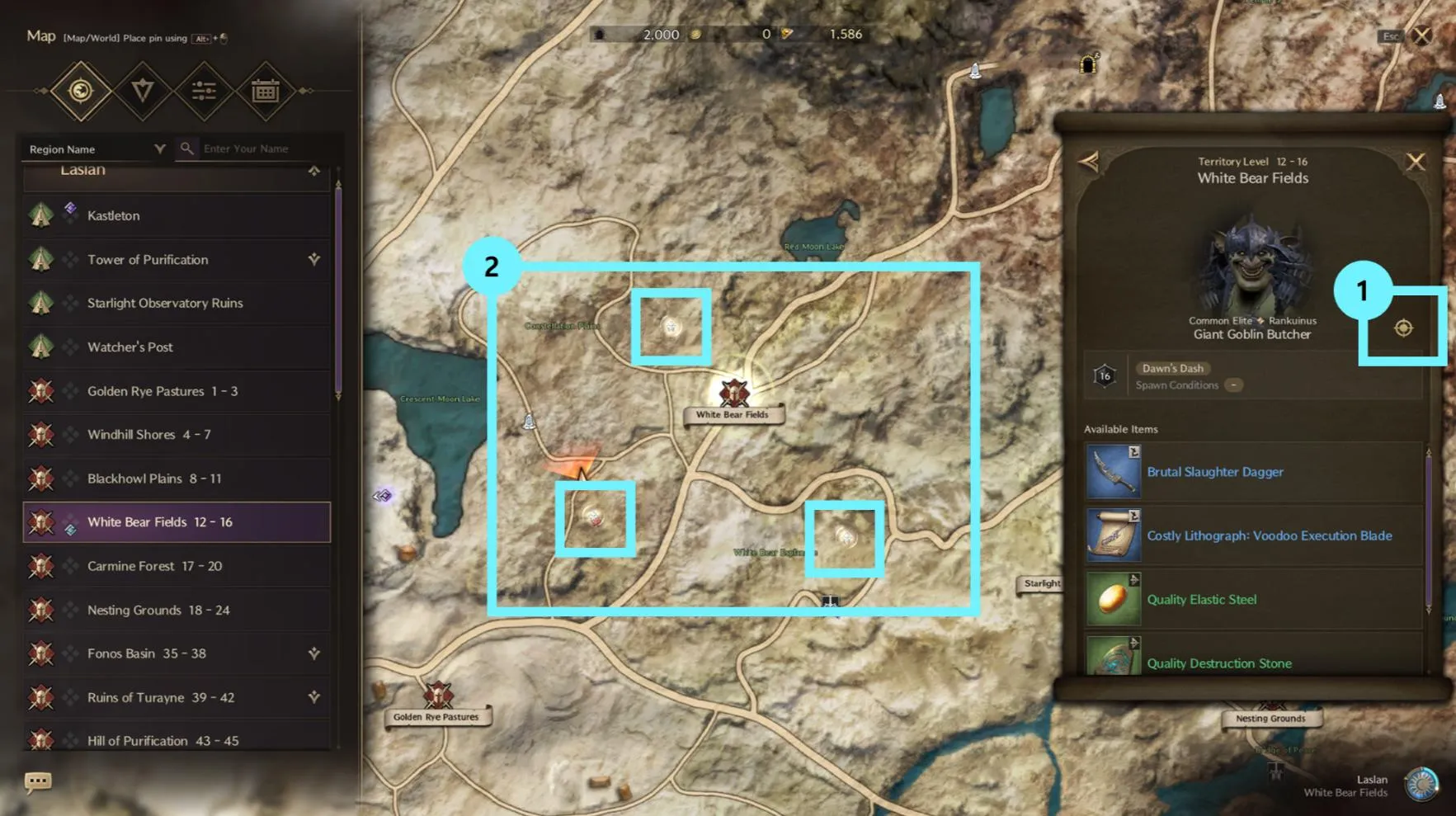
| No. | Name | Description |
| 1 | Check Location Button | Shows the location of the Elite spawn. |
| 2 | Spawn Location Display | Shows the spawn location when the Check Location button is clicked. |
If an Elite monster has spawned, it will be displayed on the map and minimap via the Elite Monster icon.

Minimap and Compass

Minimap
▶ You can examine the surroundings, centered on your current location.
▶ Check out the environmental information such as names and area characteristics.
▶ You can adjust the opacity of your minimap.
Compass
▶ You can analyze the distance and direction of nearby objects, centered on your current location.
▶ Check out the environmental information such as names and area characteristics.
* In Settings, you can select between the minimap and compass.