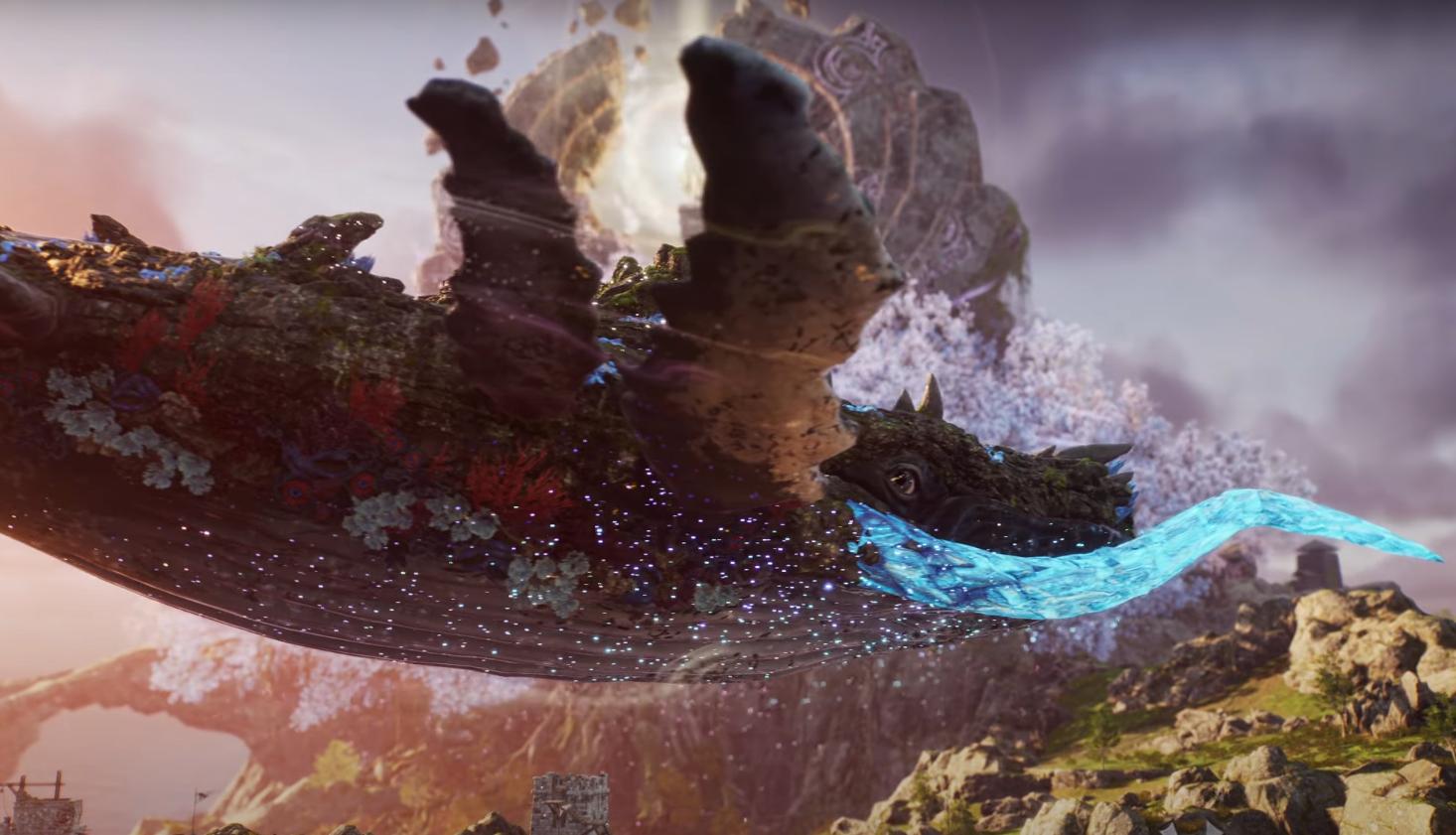NCSoft made some security changes in order to connect to Throne and Liberty Korea, making it more difficult for many players living outside of Korea. TL Korea claims that this is due to a security issue, as there have been many account theft attempts. To avoid this, those who connect to Throne and Liberty will have to verify their account and the device from which they are connecting with a phone number.
In theory, you should have no problem performing the verification. When you try to login you will receive a message asking you to register your device. There you can register your own phone and confirm it with a code that you will receive by SMS and there will be no issues. At the moment there is a lot of confusion and many players who were unable to access their account, and others who simply entered their local phone number and conected as usual.
Below you can see the official guide to perform the new security checks required by NCSoft.
To play THRONE AND LIBERTY, you must now subscribe to the full server security service.
[Sign up for device registration security service]
1. After confirming all consent items on the game start screen, a security service subscription guide will pop up. When you click to sign up, check the ‘Consent to collection and use of personal information’ and click Agree.
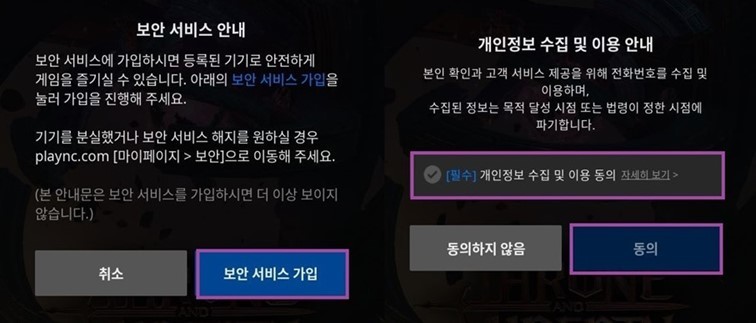
2. Verify your identity using the mobile phone number where you will use the device registration service.
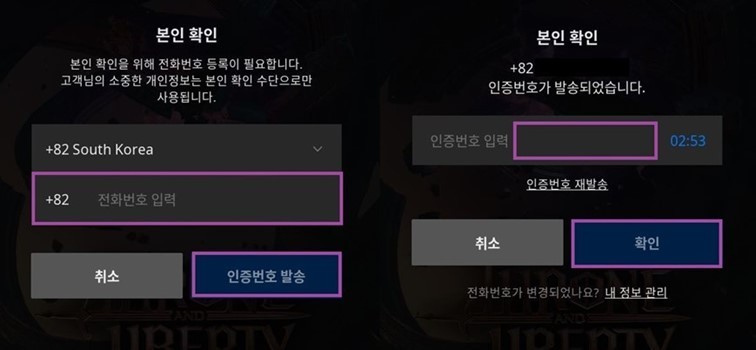
3. Enter the device name of the PC you will use and your device registration security service subscription will be completed.
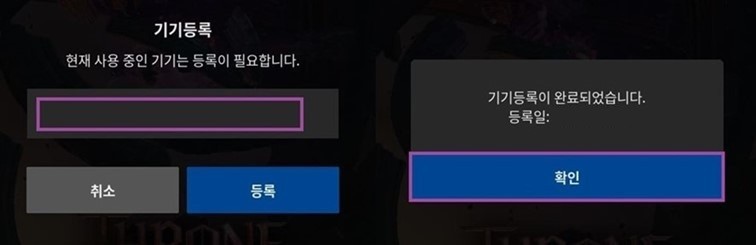
[Purple Simple Authentication]
Also try using “Purple Simple Authentication,” you can use the game right away by performing a one-time authentication through the Purple app, but re-authentication is required for subsequent accesses.
※ After registering your PC device once, you can access through Purple Simple Authentication.
※ Purple simple authentication can be used after installing the Purple app and authenticating the mobile device on which the app is installed.
1. When selecting the authentication method, select “Purple Simple Authentication”
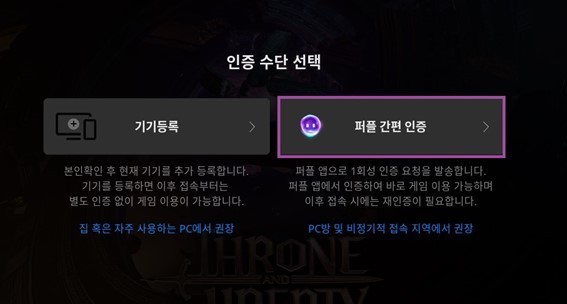
2. A simple authentication notification request will be sent to the Purple app.
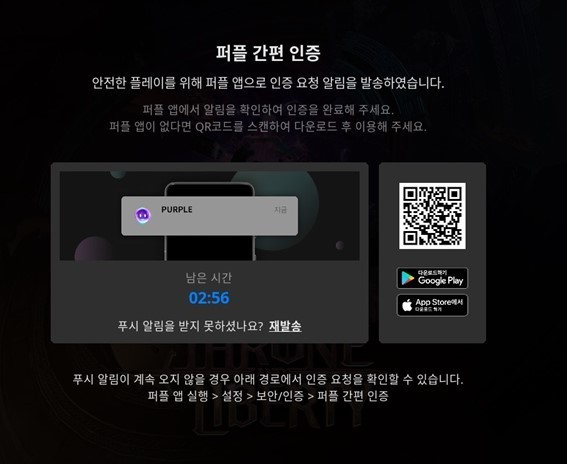
3. If you accept the authentication request received through your mobile device Purple, you can access the game even from a PC that has not registered the device.
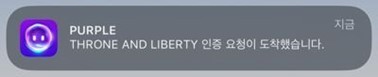
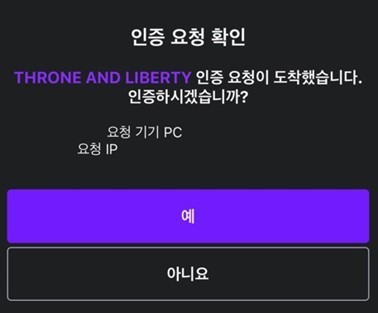
[How to manage registered devices]
You can manage registered devices on My Page on the official website.
1. After logging in to the THRONE AND LIBERTY official website, click on the profile at the top and go to My Page.
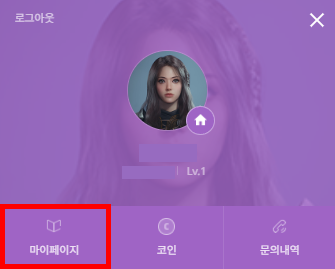
2. Click ‘Device Registration’ in the security service menu you are using.

3. Device management is possible in registration status.
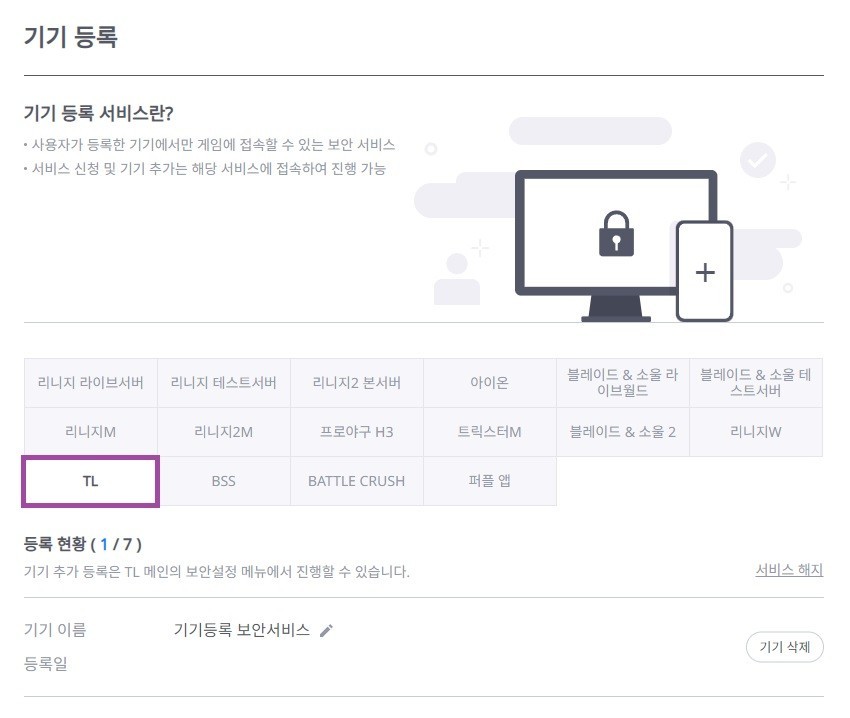
Korean Phone number issue
As everyone knows, in order to create a Throne and Liberty Korea account a Korean phone number is required, but after verification the phone number can be changed to a number from another region. To do this, however, you need to have access to the original Korean phone (or the help of whoever has it) to confirm the change.
If you are playing outside of Korea and have access to the original phone number or manage to change it to your own, you should have no problems to comply with the new security requirements.
We know that some players were not able to use their own phone number for different reasons, we are trying to understand what could be the problem and we will inform you when we have more data.