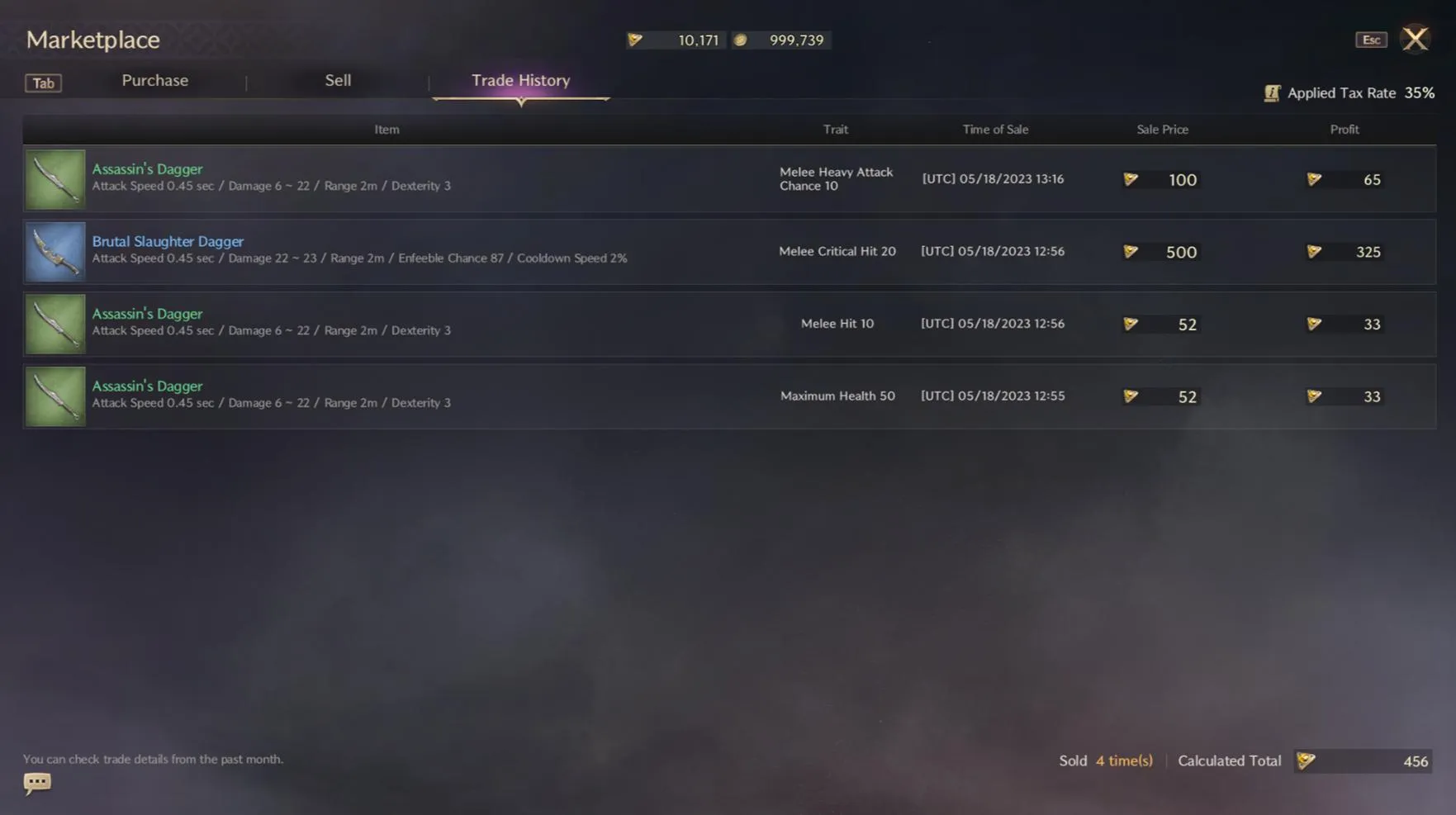Items that are not bound can be traded between users through the Marketplace.
How to Enter the Marketplace
You can enter through the Marketplace menu on the Main Menu.

You can search the Marketplace directly through the context menu that appears when you select a tradable item

How to Use the Marketplace
You can view the items in your bag, and the ones you can trade will be highlighted.

If an item is tradable, you can list it for sale by specifying the quantity and selling price.
Every item has a minimum and maximum selling unit price, and you must price your sales somewhere in between.

If an item is tradable, you can list it for sale by specifying the quantity and selling price.
Every item has a minimum and maximum selling unit price, and you must price your sales somewhere in between.

You can search for the item you want to buy, select one of the listed items, and buy it using Lucent
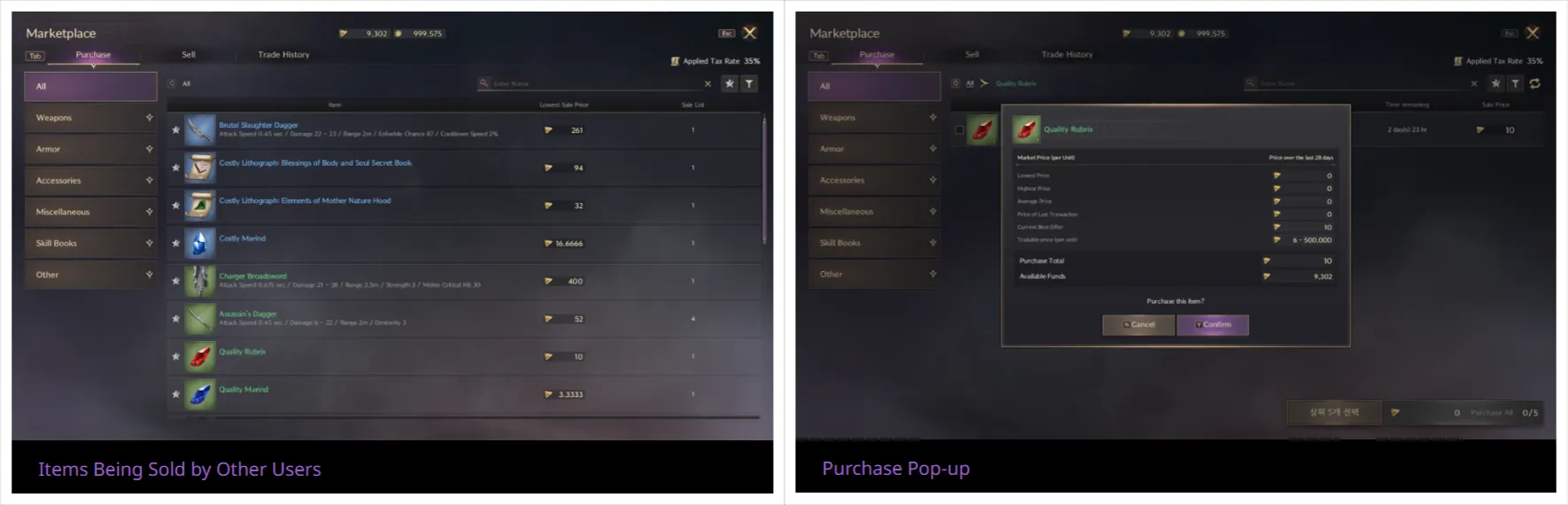
Successful purchases will be added directly to your bag.
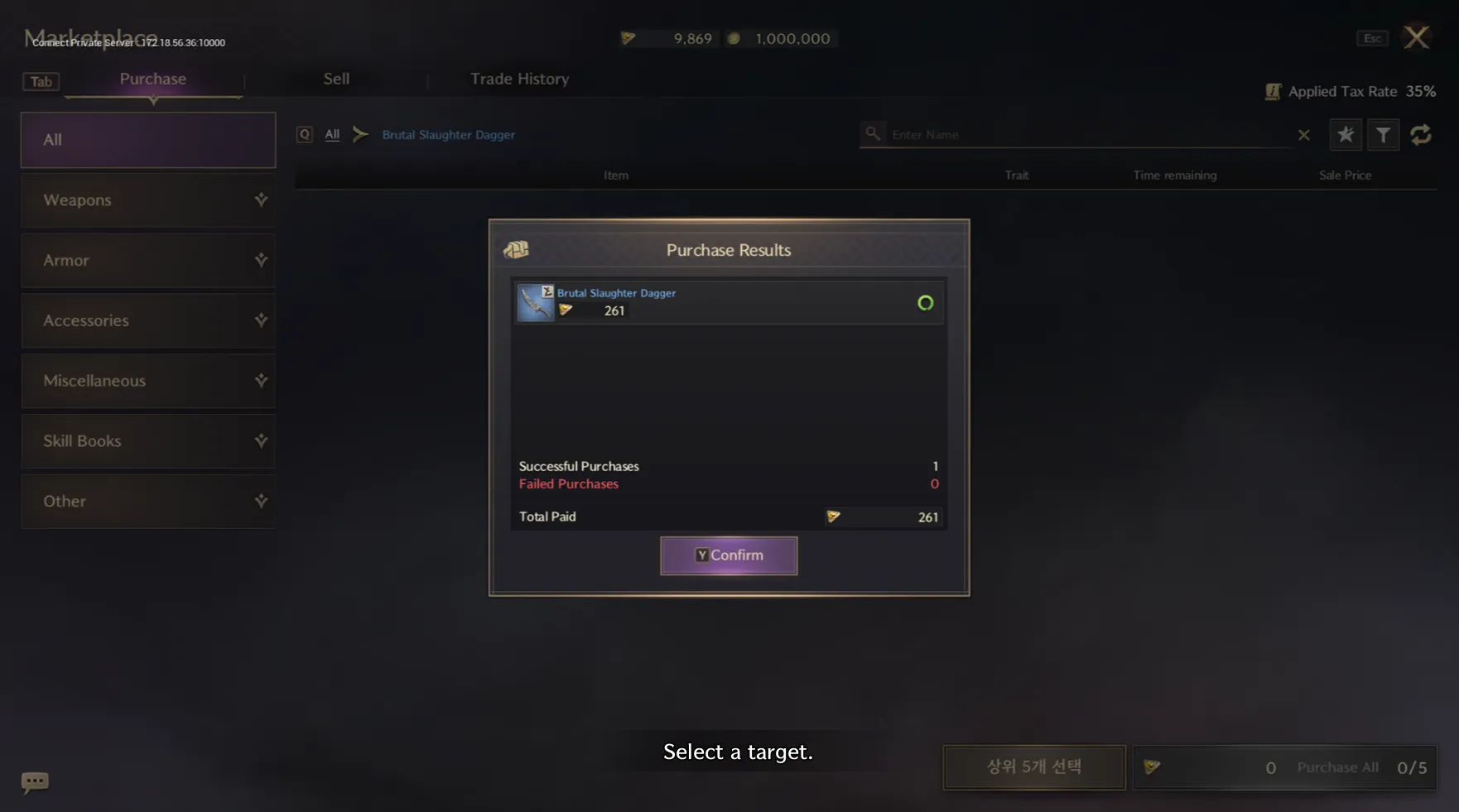
You can see the items that you have sold within the last month in your Trade History.
You get the actual sale amount minus a commission of about 30%.