A system that enables players to turn into other forms to disguise themselves or move faster
What Is a Morph?
Morph is a system that enables players to Morph or Shapeshift themselves into another form.
Click Morph in the Main Menu to setup the Morph system.
| 1 | Choose between Morphing and Shapeshifting. |
| 2 | Choose the type of Morph. |
| 3 | Choose a form to turn into. |
| 4 | The chosen form can be set as the Designated Morph. |
| 5 | Turn into the chosen form instantly. |
Morph
Morph is a morphing skill specialized in travelling faster.
The Dash Morph is for the ground, the Glide Morph is for the air, and the Aquatic Morph is for underwater travelling.
Dash Morph
▶ This form enables to move faster on the ground.
▶ Press Shift key or click the Mouse Wheel button while moving, to turn into the designated dash form instantly.
▶ Press Shift + W, A, S, D to accelerate.
▶ The stamina is spent while accelerating, and when you run out of stamina, you will be exhausted.
▶ Click the Mouse Wheel button or press Shift twice to cancel the Morph.

Glide Morph
▶ This form enables to move faster in the air.
▶ Jump from a higher ground and press Space key to turn into the designated glide form instantly.
▶ Press W to accelerate.
▶ The stamina is spent while gliding, and even more stamina is used while accelerating. Once you run out of stamina, you will be exhausted.
▶ Press Space key to move upward, but the move will cost additional stamina.
▶ Glide Morph will be cancelled when the character is too close to the ground.
▶ Click the Mouse Wheel button or press Shift twice to cancel the Morph.

Aquatic Morph
▶ This form enables to move faster underwater.
▶ When a character enters into the deep enough water, they will turn into a designated aquatic form.
▶ Press Shift + W, A, S, D to accelerate.
▶ The stamina is spent while accelerating, and once you run out of stamina, you will be exhausted.
▶ Aquatic Morph will be cancelled once the character is out of the water.
▶ Click the Mouse Wheel button or press Shift twice to cancel the Morph.

Morph Progression
Once the Morph feature is unlocked, you will receive Growth Points. If you have a duplicate form, the latter will not receive the Growth Points.
Collect enough Growth Points to level up. Buff effects are applied based on the current Growth Level.
The effect will be applied only on the corresponding type of Morph.
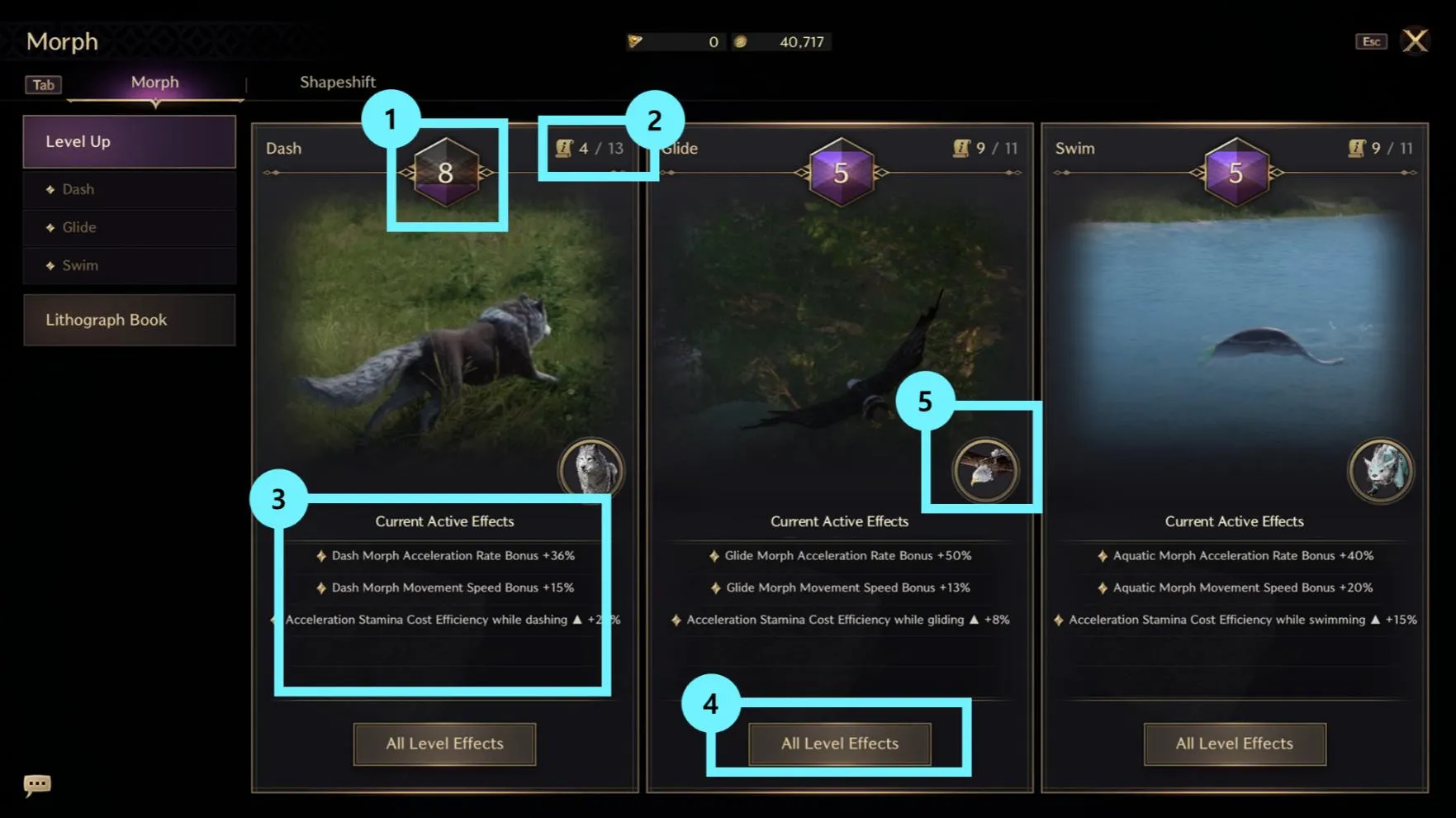
| 1 | The Growth Level of the Morph. |
| 2 | The current Growth Points and points required for further growth. |
| 3 | Buff effects for the current Growth Level. |
| 4 | Every buff effect for each Growth Level. |
| 5 | The button linked to the Designated Morph screen. |
The bonus for each Growth Level is as follows
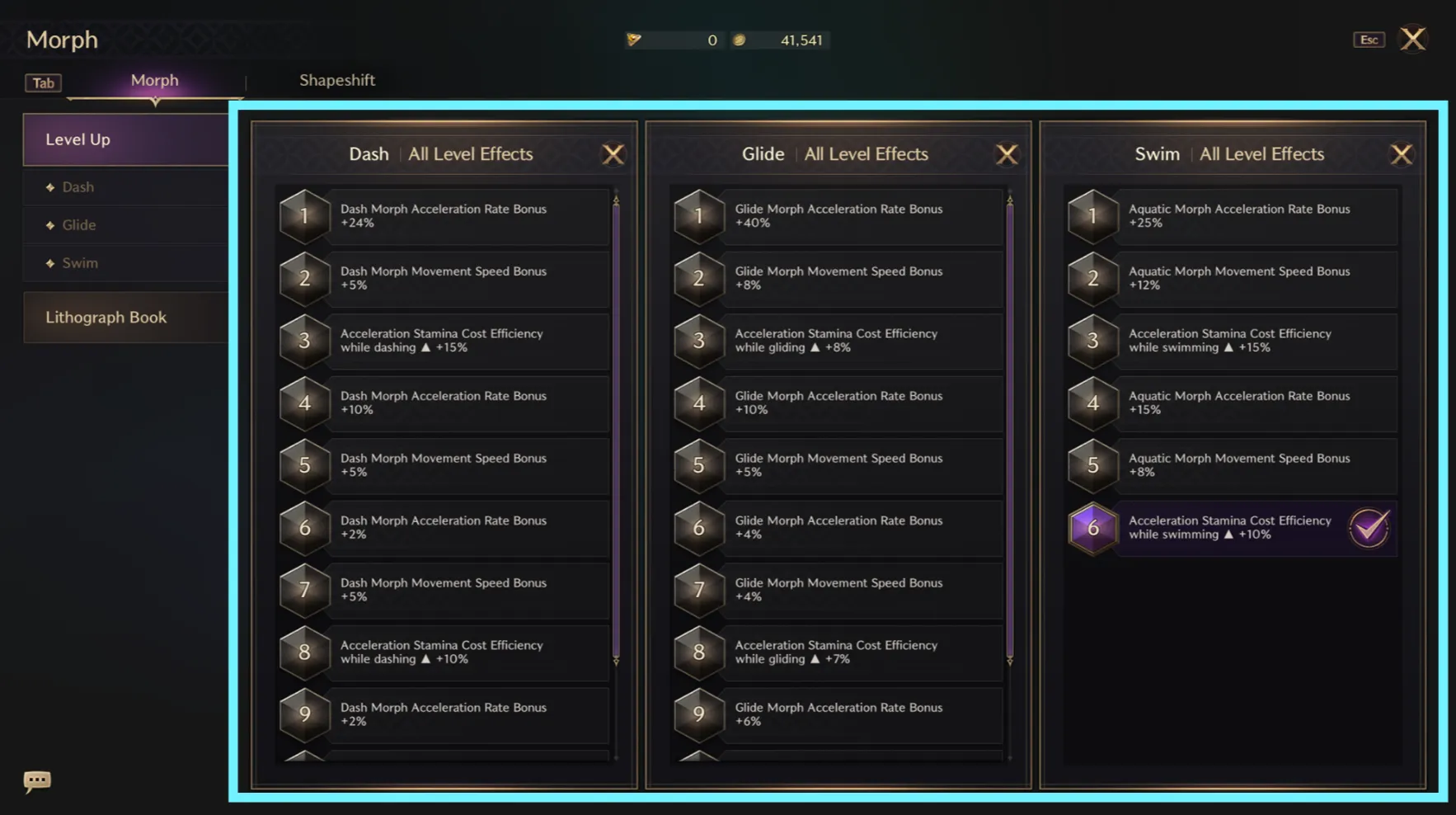
Morph Lithograph Book
Collect certain forms required from the book to complete it, and receive additional buffs.
The Lithograph Book buffs are always active.
The list can be accessed via [Morph] – [Lithograph Book].
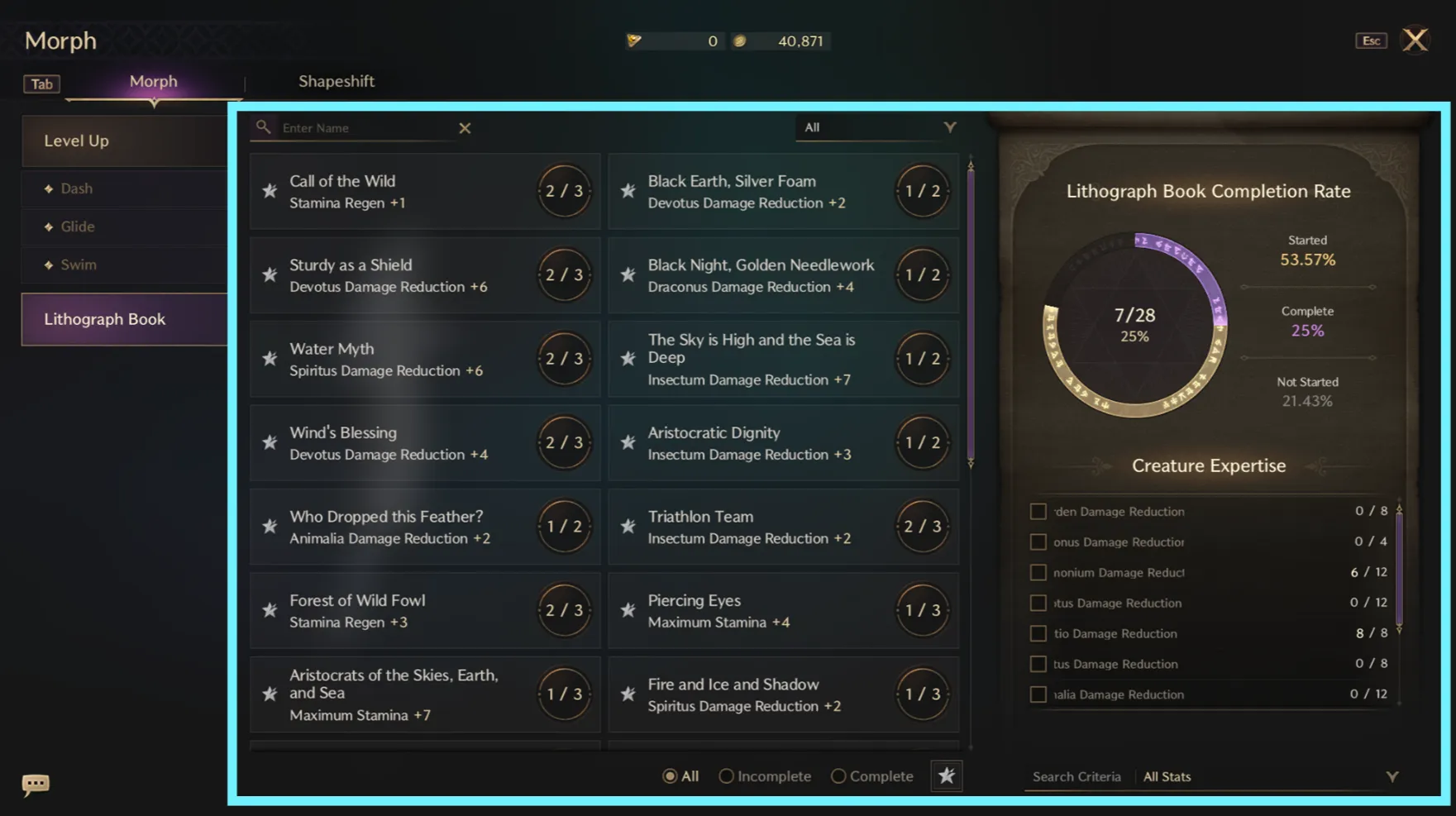
Shapeshift
You can change your appearance by Shapeshifting.
Select the target you want to turn into from the list, and click Instant Morph to turn into the target.
Attacking or interacting with others will cancel the currently active Shapeshift.
While you are shapeshifted, your name will be displayed differently, and NPCs from the same species as your shapeshifted form will not attack you.
| 1 | Choose a form to turn into. |
| 2 | Turn into the chosen form instantly. |





