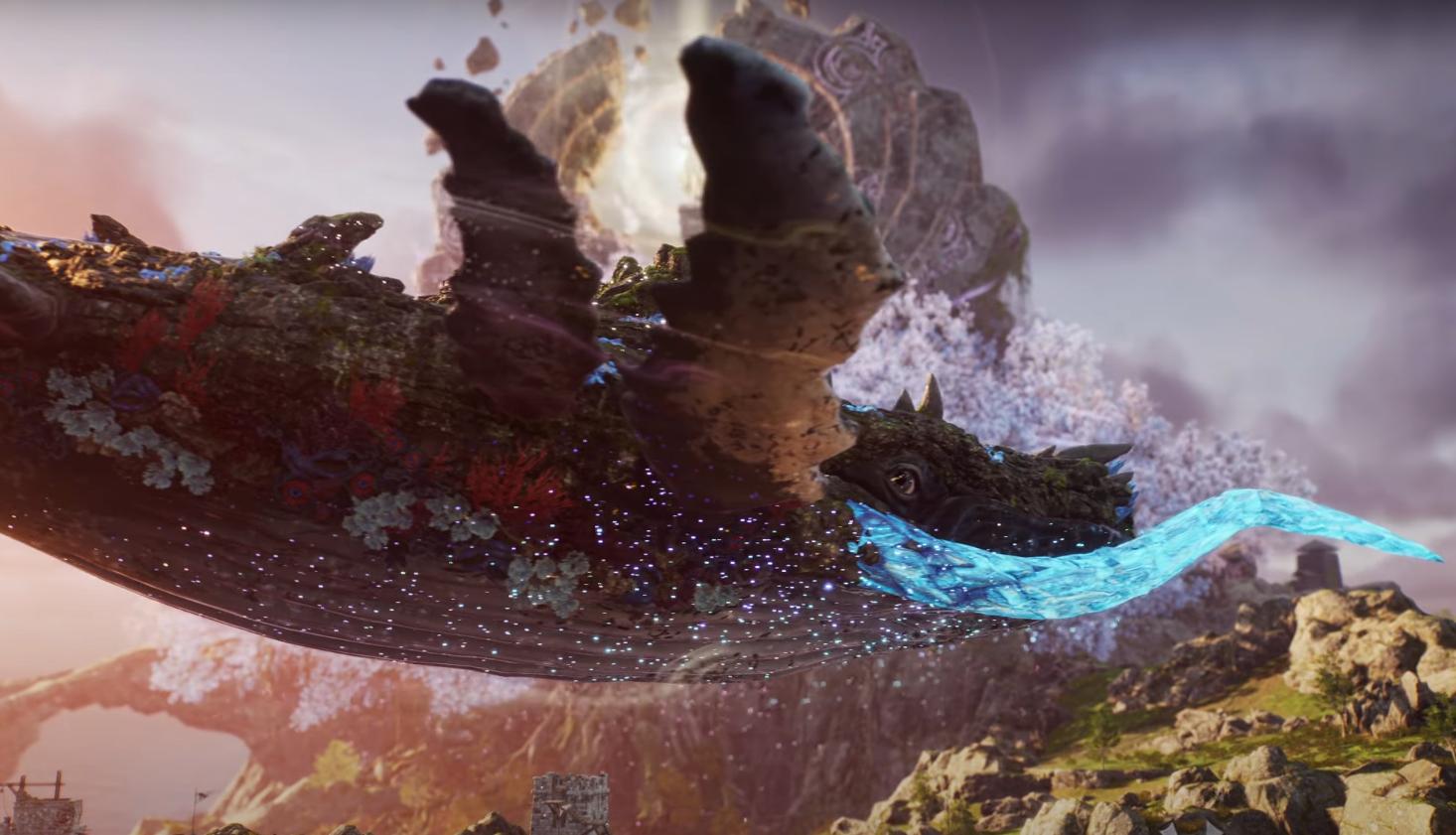If you play Throne and Liberty and have faced challenges in maintaining a stable connection or tracking your hardware’s performance during battles, ExitLag’s new Overlay might be just what you’ve been waiting for.
Let’s dive into this new feature and see how it can enhance your performance in the world of Throne and Liberty.
Create your free account now!
What is ExitLag’s Overlay and What Does It Do?
The Overlay is a feature that allows you to monitor connection quality and hardware performance in real-time, directly on your game screen. It ensures that players have access to essential information about their connection and system without needing to switch
windows or pause the action. For MMORPG players like those in Throne and Liberty, where every second counts, this is a
game-changing solution. The feature lets you monitor ping, connection stability, CPU, and GPU usage, all while you explore, fight, and conquer—keeping the game interface clean and your focus entirely on the challenge.
How does it work?
Throne and Liberty is known for being an MMORPG that emphasizes immersion. The interface is designed to be clean, intuitive, and visually pleasing, allowing players to fully dive into the game’s world. However, this means that performance metrics like ping and connection stability are rarely available directly on the game’s HUD. ExitLag’s Overlay fills this gap discreetly, displaying the information you need, when you need it, without compromising the game’s aesthetics. You can monitor connection quality in real-time, identify fluctuations that could impact battles, and adjust hardware settings to ensure optimal performance—all without leaving the game screen.
What are the benefits of ExitLag’s Overlay?
- Real-time connection monitoring The Overlay provides precise monitoring of ping, network stability, and latency during your matches. This is especially important in Throne and Liberty, where a stable connection is crucial to ensure you don’t miss a decisive moment in a battle or a key interaction in the open world.
- Hardware performance tracking In addition to connection monitoring, the Overlay lets you view CPU and GPU usage directly on your game screen. With increasingly intense graphics and expansive maps, keeping an eye on your hardware performance is essential to avoid FPS drops and bottlenecks, allowing you to adjust settings as needed.
- Ease of troubleshooting With connection and hardware information at your fingertips, it’s much easier to identify if an issue is with your local connection, the game server, or even an improper hardware configuration. This eliminates wasted time trying to figure out why your connection is unstable or the game is lagging.
- Discreet and customizable interface The Overlay is designed to be unobtrusive, displaying information in a practical way without cluttering the screen or interfering with the game’s aesthetics. And soon, ExitLag plans to release additional features that will allow you to customize the display, choosing which metrics are most important to you and where they appear on
he screen.
Try ExitLag’s Overlay for free now!
ExitLag is a connection optimization platform for gamers, reducing latency and increasing stability during matches, ensuring a smoother and more competitive gameplay experience by connecting players to the best available routes for each game. Create an ExitLag account and activate the Overlay to take full control of your performance and ensure the best possible gameplay!