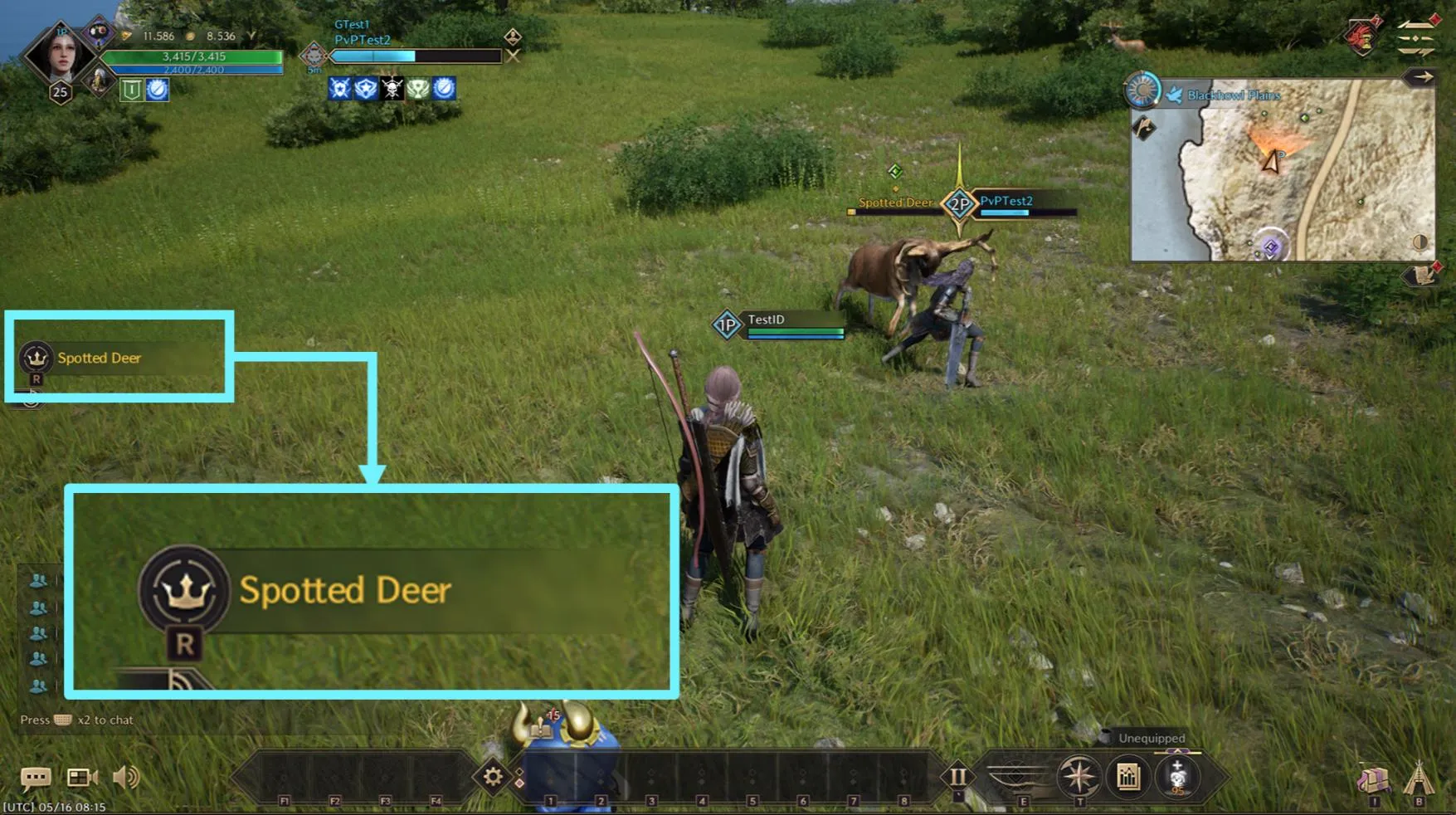Players can make a party for battle.
What Is a Party?
You can bring together a party to play the game with other players.
The party can include up to 6 members, and the same party members share information such as HP/MP, Buffs, Location, Main Weapon, etc.
It is recommended that you should make a party in order to target Territories with higher level than yours, or Territories such as Dungeons with high difficulty.

Party Settings
Make Party
There are two method to make a party with other players.
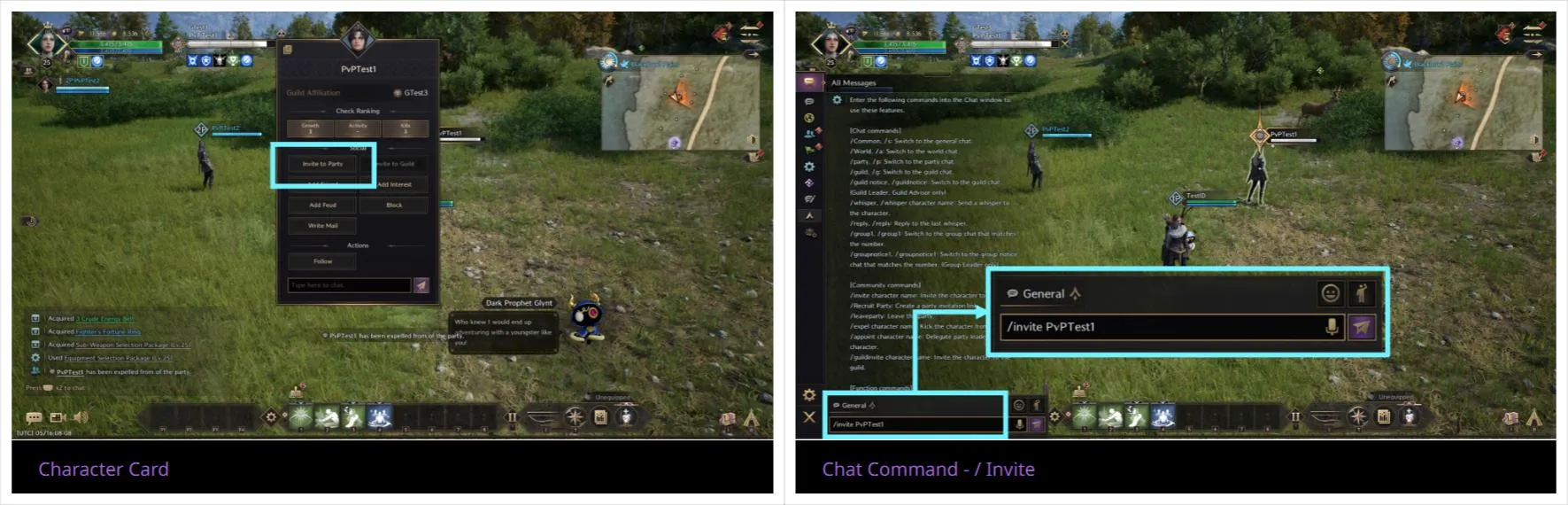
Manage Party
After setting the party, you can manage the party in the Manage Party menu.
Followings are items that you can set in the Manage Party menu.
▶ Authority to add a party pin
▶ Appoint Party Leader
▶ Withdraw Party Member
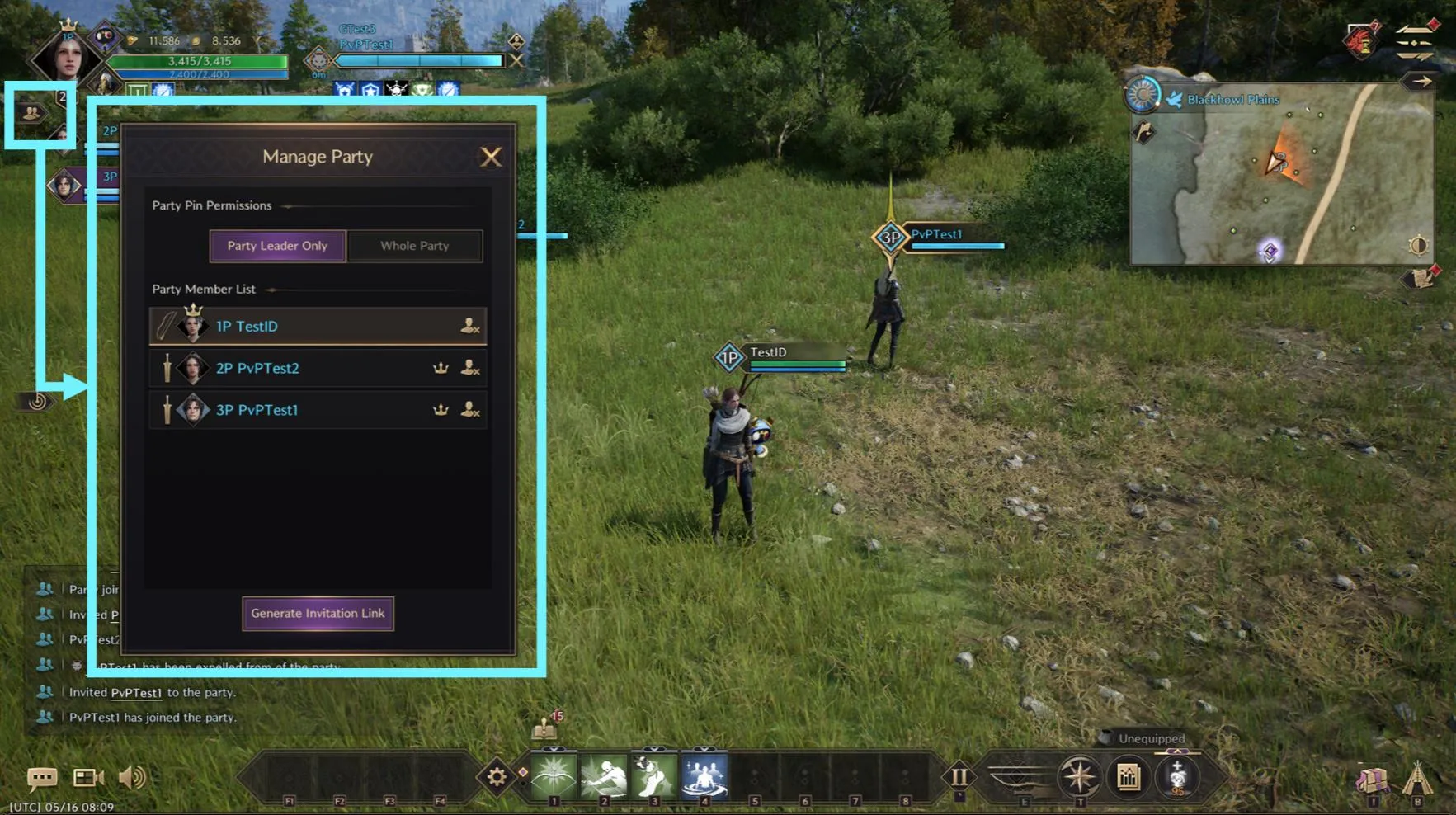
Party Display
Your party members are displayed differently from other players.
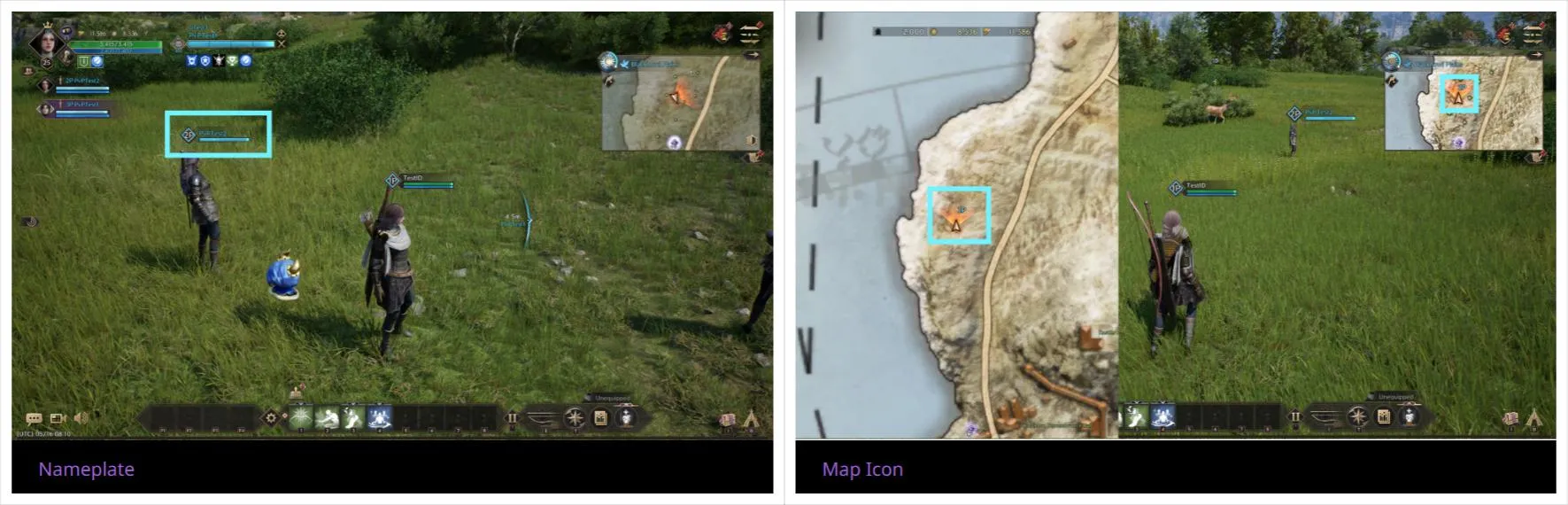
Party Member’s Target
An enemy targeted by your party members is displayed with a separate mark, so you can check how many party members are targeting the enemy.
The party leader’s target is displayed separately.

Party Assist
Party members can use Party Assist with which they can immediately attack the party leader’s target.
This function can be used by pressing R key or Party Assist button.