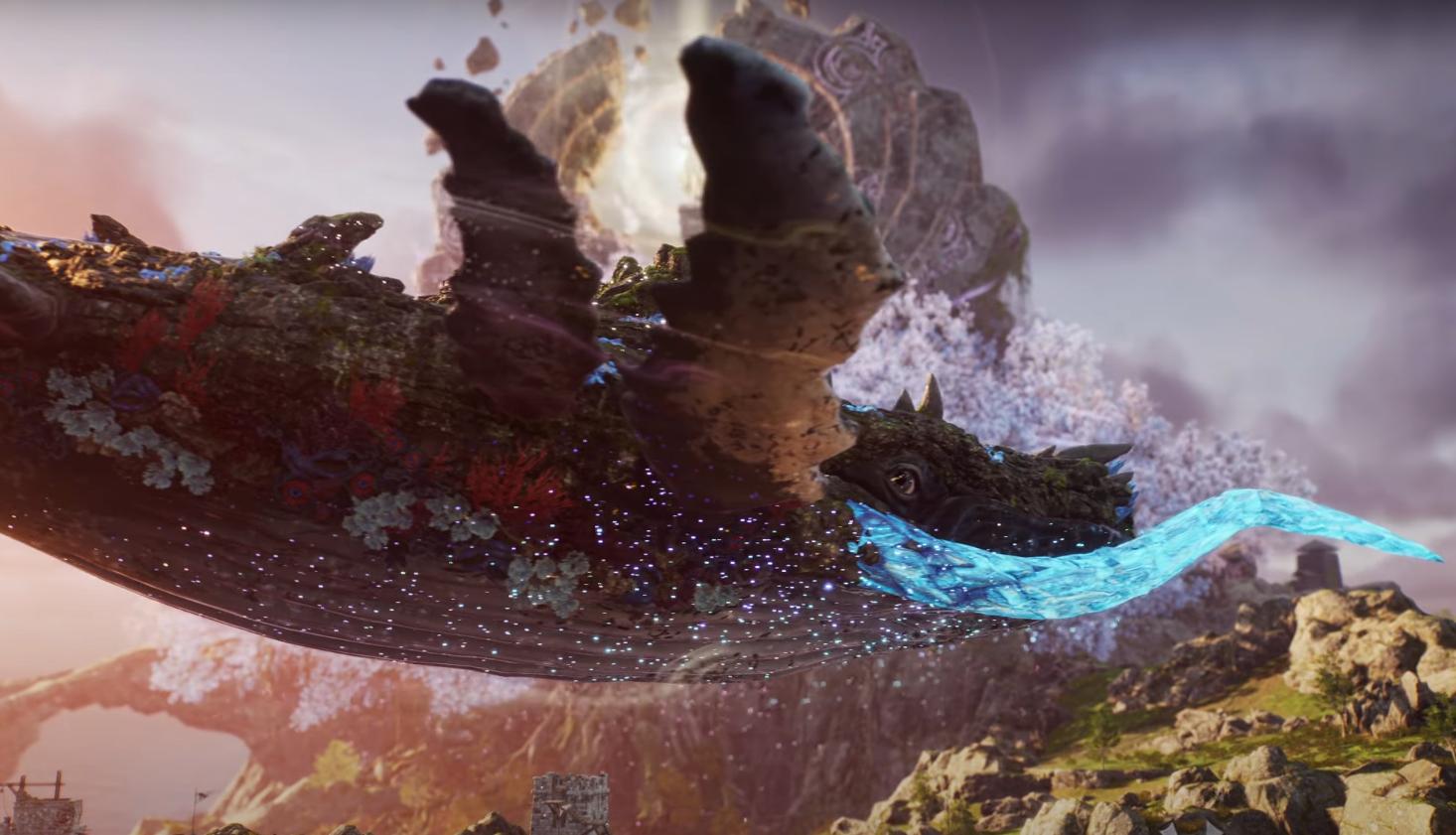Throne and Liberty Korea is just starting and a large amount of people logged on to play. Because of this, NCSOFT decided to expand the capacity of the following servers:
- Calanthia
- Clay
- Gerard
- Sylaveth

Throne and Liberty – Known issues
The first reports of gameplay problems have also arrived, NCSOFT is already aware of the situation and working to fix them as soon as possible.
■ Battle
1) Common:
- After using a skill on yourself using “Alt + shortcut key”, you cannot use normal attacks, and even if you click the mouse on the skill in the quick slot, the skill will not be used.
> Use a skill through the skill shortcut key to normalize it.
2) Greatsword:
- You can move while using the [Murderous Draw] skill, but jumping is not possible.
- The ‘Increases the subsequent Attack Skill’s damage’ effect of [Iron Point Parry (Heroic)] was incorrectly applied to ‘Damage Amplification during the target’s stun period.’
- The name of the debuff effect applied when the [Will Breaker] skill is hit is incorrectly displayed as “Nerve Cut”.
3) Dagger:
- The icon for the debuff effect applied when the [Ankle Strike] skill is hit is displayed incorrectly.
- If you use the [Inject Venom] skill and the use “Morph” or “Summon Guardian”, the buff will disappear.
4) Staff:
- After successful defense with the [Mystic Shield] skill, the defense motion is maintained for a certain period of time even while moving but the defense doesn’t actually work.
5) Crossbow:
- The [Ambidexterity (Rare)] skill’s “Off-Hand Weapon Critical Hit increase” effect is incorrectly applied even when using the main weapon.
6) Longbow:
- The ‘Movement Speed Increase’ effect that exists in the [Containment] and [Support] branches of “Weapon Mastery” does not apply.
■ Codex
1) Adventure Codex Chapter 3 <Veterans Never Never Die>
- If you die under certain conditions in the [Guard the Starlight Observatory Ruins – Use the “Magic Trap Detonator” to eliminate Goblins], a situation will occur where it is impossible to proceed.
> After the event ends by pressing the ‘Exit’ button, you can continue by talking to NPC ‘Stephen’ at the entrance to ‘Starlight Observatory Ruins’.
2) Adventure Codex Chapter 4 <The Terrific Trio of Carmine Forest>
- During [Rescue Operation – Track down and defeat the “Arkeum Commander” with “DaVinci Aron”], if the player enters into battle with the Arkeum Commander before DaVinci Aron, a situation will occur intermittently after the battle is over.
> After the event ends by pressing the ‘Exit’ button, you can continue by re-entering through the Arkeum Magic Circle in ‘Nesting Grounds’.
3) Adventure Codex Chapter 6 <The Song of the Vienta Dwarfs>
- During [Restoring the Heart – Defeat the “Knights of Arkeum” that have come to attack the Underground Temple in the Old Chapel] When the Archeum Golem is defeated, the character may die due to the self-destruct skill.
> You can proceed again after resurrection without penalty.

■ Special dungeon
1) Paola’s Dimension Circle
- In [Temple of Roar / Temple of Slaughter], when using certain patterns of ‘King Chimaerus’ and ‘Rex Chimaerus’, there is an issue where it attacks only one target and not several at the same time.
- In [Death’s Abyss / Specter’s Abyss], when defeating a boss with the ‘Binding effect’ applied, an issue occurs where the binding effect is not removed.
> When you leave and re-enter the dungeon, the Bind effect is lifted, and you can obtain rewards normally even after leave and re-enter.
2) Taedal’s Tower
During the battle with <Roaring Avolos Umbramancer> on the 11th floor, movement skills of certain weapons cannot be used in the maze where he is summoned:
- Crossbow = [Nimble Leap], [Sustaining Roll]
- Dagger = [Ambusher’s Stance]
- Sword = [Drastic Charge]
■ System
- When using [Mirror Boutique > Take Profile Picture], the shooting results are not reflected properly under certain graphic quality settings.
- Guardians that have not been acquired appear acquired in the list.
- When the guardian ‘Valkarg’ is summoned and becomes stunned, the stunning effect is not displayed properly.
- After selecting a target in classic mode, the mouse pointer does not move but only moves using the keyboard, so when you click the mouse on another target, the target is not selected.
> If you click on the nameplate of another object, you can operate normally again.
- When opening the map on Whisp Island for the first time, if you switch between “Keyboard + Mouse” and “Gamepad”, you will no longer be able to operate it.
> You will need to reconnect.