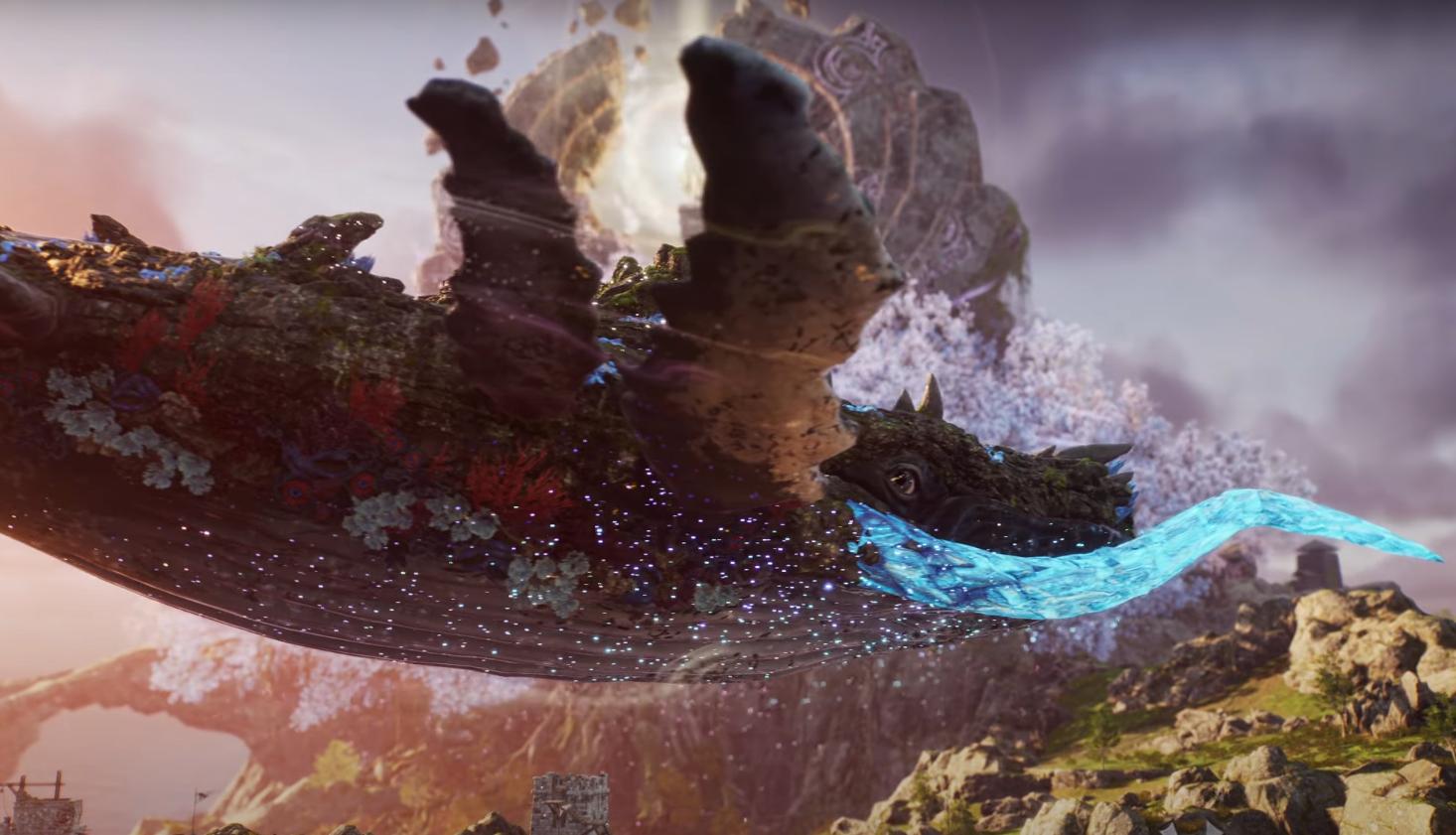Throne and Liberty is being released in Korea on December 7, and many people outside of Korea managed to get accounts to play there until the global release.
As you already know, playing in another country is risky, so we recommend that those who are going to play Throne and Liberty Korea use a VPN during the whole process. Although you may be able to connect without VPN, this is NOT recommended.
We recommend two VPN options to the community: NordVPN or ExitLag.
NordVPN – Throne and Liberty

One of the fundamental functions of NordVPN, as with any other VPN service, is the ability to connect to servers located in different countries, in this case we will use Korea. By performing this action, your browsing will be simulated from the perspective of that particular country, allowing you to access websites, games, etc. without detecting your real location.
You can find out more about NordVPN on their official website.
Here is our NordVPN Link, if you subscribe through this link you help us to maintain the website and Discord. Thank you!
Recommendations to use NordVPN
Before you start playing
- Connecting to the VPN (NordVPN)
- Log in to the Launcher
- Download launcher/game updates
- Use during the game
When you finish playing
- Close Purple launcher
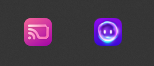
- Turn off VPN (NordVPN)
How to configure NordVPN to play Throne and Liberty Korea
To play Throne and Liberty Korea with NordVPN, simply access the servers tab, identified by the globe icon, and search for Korea.
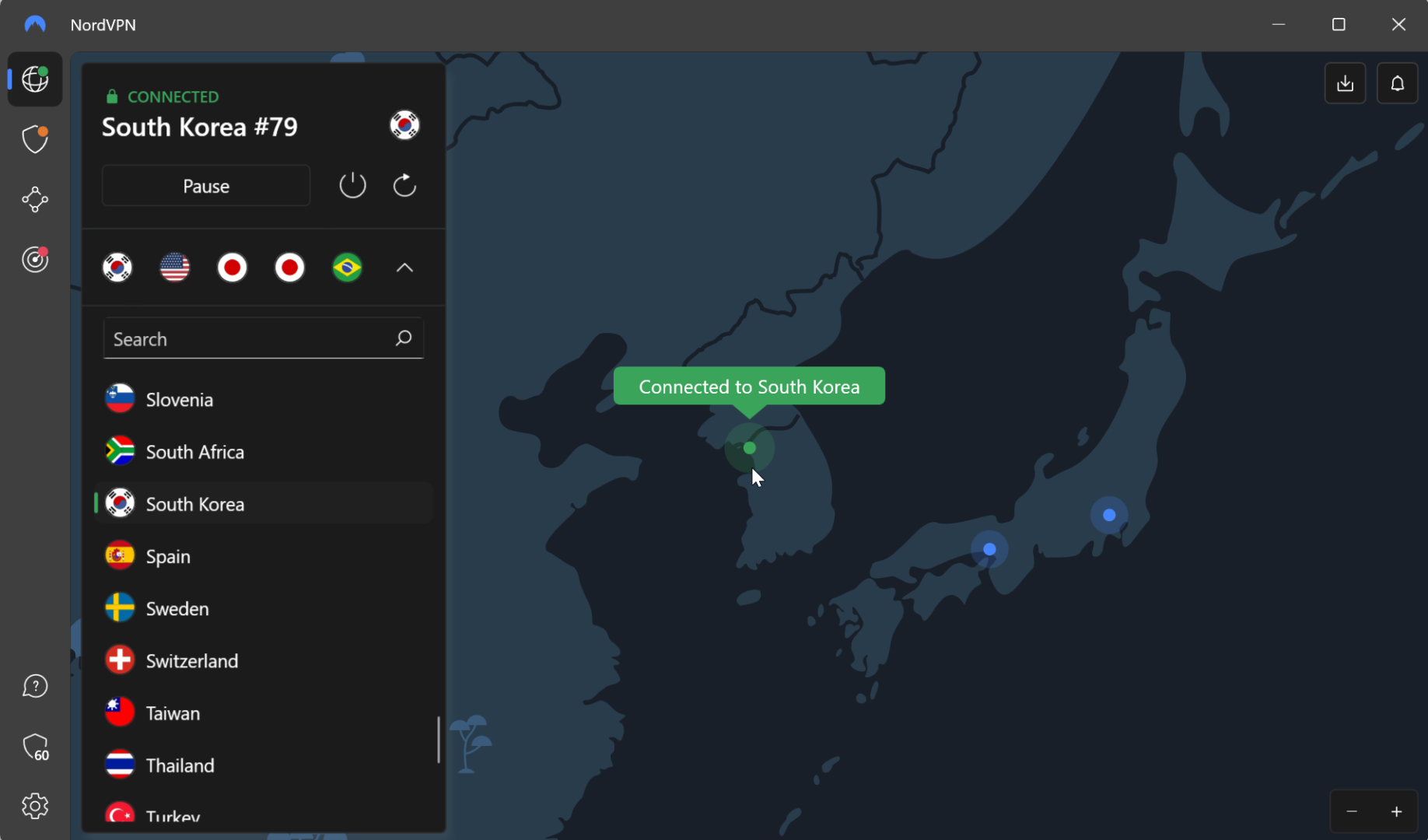
ExitLag – Throne and Liberty

Exitlag is not a VPN, but a software that improves your connection by lowering the ping, although it changes your IP address, this is not like NordVPN, which has IP services dedicated to the region where you want to connect, but rather IP pools for all its clients.
You can find out more about Exitlag at their official web site.
Here is our Exitlag Link, if you subscribe through this link you help us to maintain the website and the Discord. ¡Thank you!
https://exitl.ag/throneandliberty
Recommendations for using Exitlag
- Open Exitlag
- Add NC Purple and Throne and Liberty to Exitlag
- Log in to the Launcher
- Download launcher/game updates
- Use during the game
- Close Purple Launcher
- Close Exitlag
How to set up Exitlag to Play Throne and Liberty Korea
- Open Exitlag
- Search NC Purple and Throne and Liberty
- In Game Region: Select one of KR – Korea (For NC Purple and Throne and Liberty)
- Select the “Redirect login connection” option
- Run Purple Launcher
- Run the game
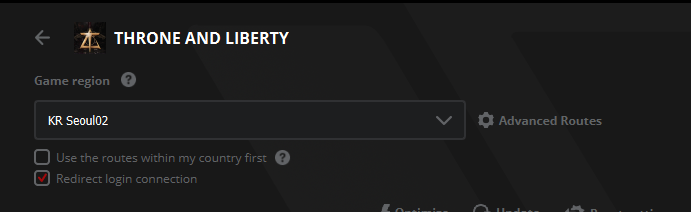
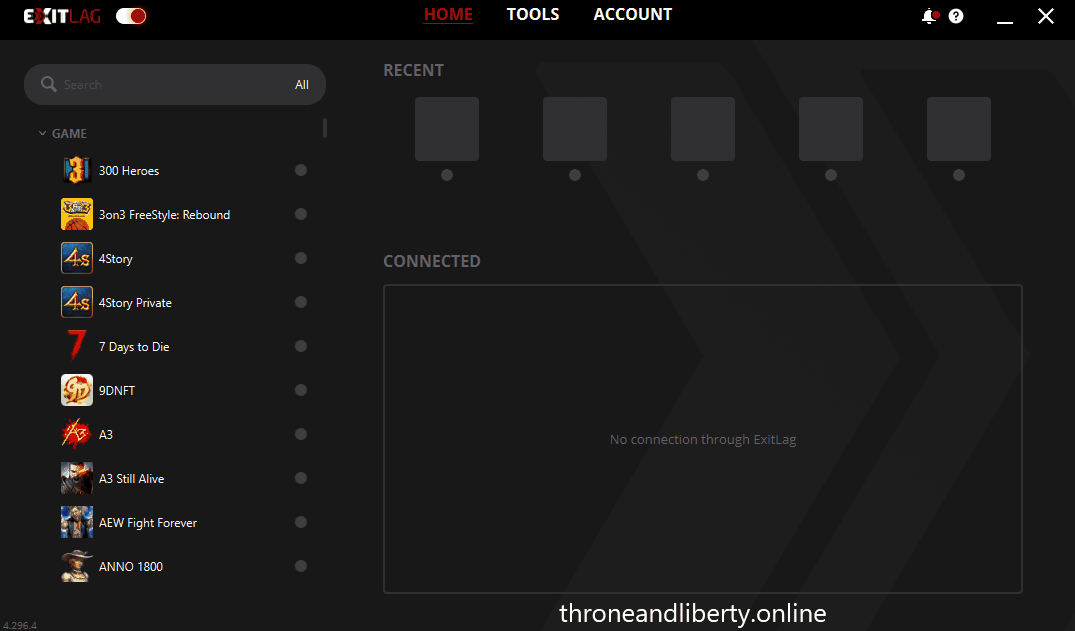
Of course you can choose another VPN or even use a free one (we don’t recommend the free ones because of their lack of stability), but if you subscribe to NordVPN or Exitlag through our links you are also helping us to keep the costs of the work on the website and Discord. We appreciate your support!