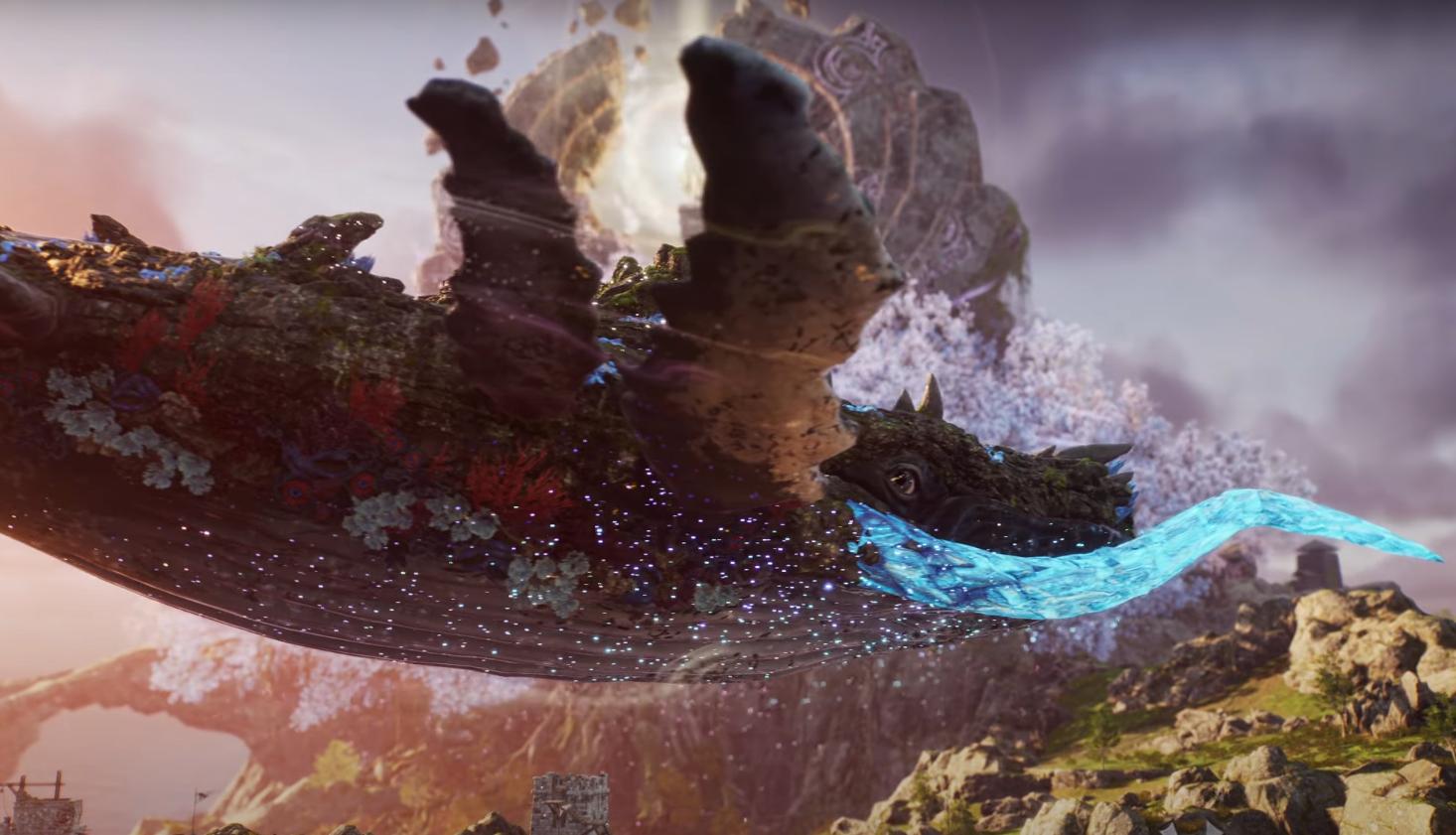Are you feeling a bit overwhelmed during battles? Do you have trouble telling the difference between your allies and your enemies? Maybe you need glasses, but who likes going to the doctor? Let’s keep ignoring our health problems and learn about Astral Vision (but seriously, go to the doctor we love you).
What is Astral Vision
Astral Vision is a kind of radar that highlights your allies, group members, enemies, and many other things, in a radius of 40 meters. Click on the radar icon on the left side of your screen to see the options.

How to use Astral Vision
On the left side of your screen you will see a radar icon, click on it and the Astral Vision window will open. Click on the gear icon to choose the options that best suit your playing style. There are three presets already set, but you can modify them to your liking.
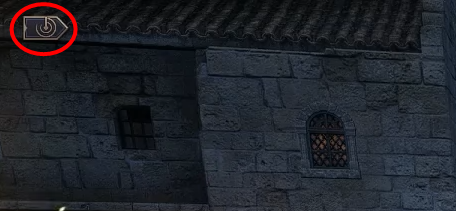
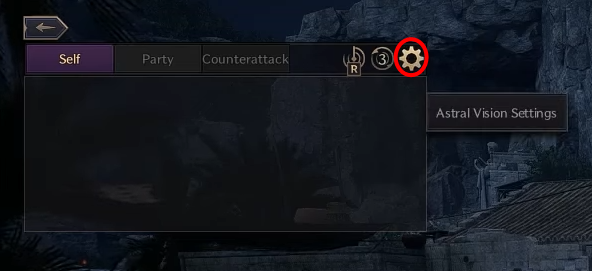
In the settings you can choose the filters that determine what the radar will show when scanning the area, how often it will scan again, the radar range and how long you will see the cinematic highlighting the chosen targets.

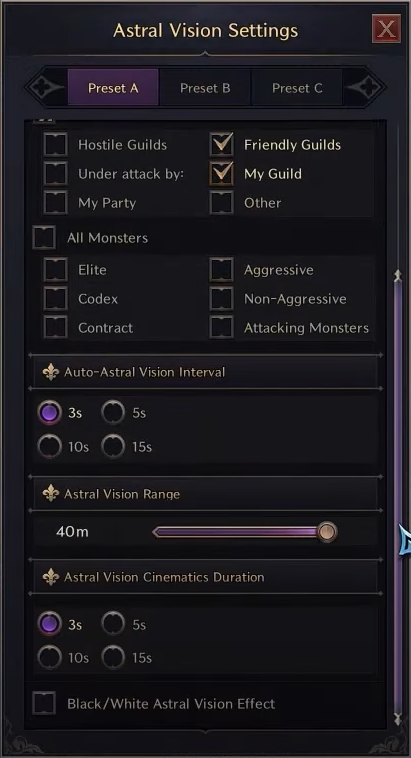
Which objectives you choose to highlight depends entirely on your preference, for example, if you play the role of Healer, you should prioritize highlighting your group, your guild and allies. But it depends entirely on your gameplay and you have three presets to switch between the three formats quickly.
Define the scan activation time interval, the radius of the scan, how long you will see the targets highlighted and whether you want the highlight effect to be black and white (highly recommended).

Define all your references and press the icon to the left of the gear for Astral Vision to start working automatically and scan the area around you.

You can also opt for another type of scan, instead of the radar showing an area around you you can set it to scan an area around the point where you click. To do this go to Settings – Shortcuts – Character. There you will see two shortcuts to change the point from which Astral Vision is activated:
- Astral Vision Based on My Character (the area around you is scanned)
- Astral Vision Based on Cursor (The area around the point you click on is scanned)
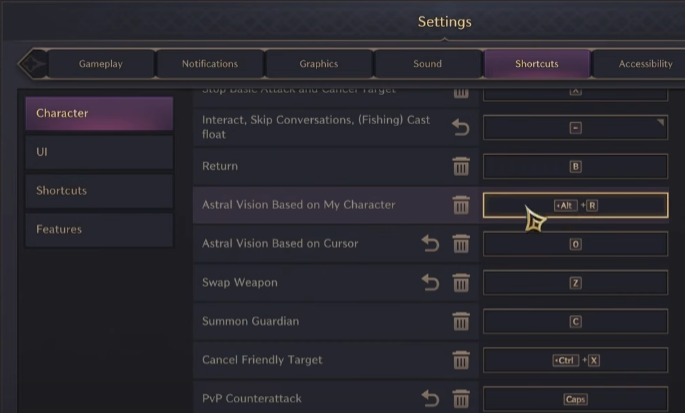
When the radar detects the targets you selected, you will see them appear in the Astral Vision window and each target will be assigned a number. You can select them from the window itself or, better yet, you can assign hotkeys to target each of the targets according to the assigned number. For this you have to go to Settings – Shortcuts – Select Astral Vision Target.